Loading
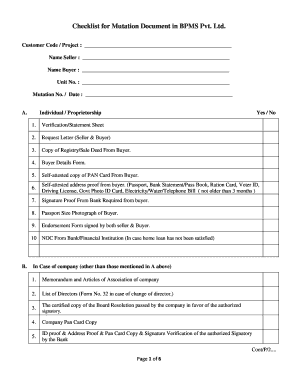
Get Bptp Mutation Form
How it works
-
Open form follow the instructions
-
Easily sign the form with your finger
-
Send filled & signed form or save
How to fill out the Bptp Mutation Form online
Filling out the Bptp Mutation Form online is a straightforward process that ensures the accurate transfer of ownership records. This guide will provide clear and detailed instructions to help users complete the form with confidence.
Follow the steps to complete the Bptp Mutation Form online.
- Press the ‘Get Form’ button to access the Bptp Mutation Form and open it in your preferred editor.
- Fill in the customer code or project name in the designated field at the top of the form.
- Enter the names of the seller and buyer, ensuring the information is spelled correctly.
- Specify the unit number related to the property being transferred.
- Indicate the mutation number and date in the respective fields.
- Choose whether the transaction is between individuals or a proprietorship by selecting ‘Yes’ or ‘No’.
- For individual or proprietorship transfers, gather and input the necessary documents such as the verification statement sheet, request letter, sale deed copy, and buyer details form.
- If the transfer involves a company, ensure to include documents like the memorandum and articles of association and the certified board resolution.
- For Non-Resident Indian (NRI) clients, include copies of their passport and remittance proof.
- Complete all relevant sections depending on the type of entity involved, including trust, partnership, or guardianship, by providing the required documentation.
- Review all the entered information carefully for accuracy and completeness.
- Finalize your submission by saving changes, downloading the form, or printing it for your records. Ensure to share it if necessary.
Begin your online process by filling out the Bptp Mutation Form today and ensure a smooth transition of property ownership.
Typically, you will be able to open the file as read-only, but you won't be able to edit it. The file might be locked because: The file is shared and another user is currently editing it. An instance of the Office app is running in the background with the file already opened.
Industry-leading security and compliance
US Legal Forms protects your data by complying with industry-specific security standards.
-
In businnes since 199725+ years providing professional legal documents.
-
Accredited businessGuarantees that a business meets BBB accreditation standards in the US and Canada.
-
Secured by BraintreeValidated Level 1 PCI DSS compliant payment gateway that accepts most major credit and debit card brands from across the globe.


