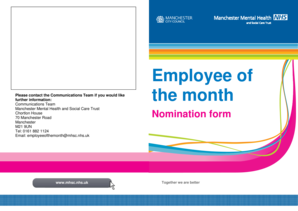
Get Employee Of The Month Nomination Form Hard Copy Finaldoc - Mhsc Nhs
How it works
-
Open form follow the instructions
-
Easily sign the form with your finger
-
Send filled & signed form or save
How to use or fill out the Employee Of The Month Nomination Form Hard Copy FINALdoc - Mhsc Nhs online
This guide provides a straightforward approach to completing the Employee Of The Month Nomination Form Hard Copy FINALdoc - Mhsc Nhs. Follow the instructions to ensure that your nomination is submitted correctly and effectively.
Follow the steps to fill out the nomination form.
- Click the ‘Get Form’ button to access the nomination form and open it in your preferred editor.
- In the section ‘Do you know a member of staff who has gone above and beyond their call of duty?’, provide the name of the individual you are nominating.
- Indicate the workplace of the nominee by filling in the text box next to ‘They work at:’. Make sure to provide a complete and accurate response.
- Select the Trust value under which you are nominating the individual by circling one of the options listed: Respect & Dignity, Commitment to quality of care, Compassion, Improving Lives, Working Together, or Everyone Counts.
- Write a brief description (250 words or fewer) explaining the nominee’s contributions and how they embody the selected Trust value. Use the back of the form if necessary for additional space.
- Fill in your personal details in the ‘My details’ section. Include your name, role (select one from the options), address (home or work), contact number, and email address.
- In the section 'How do you know the person you have nominated?', provide a brief explanation of your relationship with the nominee.
- Finally, write the date and sign the form to confirm your submission. Ensure all mandatory fields are completed.
- Once you’ve completed the form, you can submit it by handing it to a staff member, faxing it to the Communications team, emailing it to the provided address, or sending it via post to the Communications Department.
- If you prefer, you can also complete the form online at the official website of the Trust.
Complete the Employee Of The Month Nomination Form online to recognize outstanding staff contributions.
[Nominee Name] has consistently demonstrated exceptional performance in their role as [Job Description] in this [Department]. Their hard work, dedication, and attitude have made a significant impact on the team and have contributed to the company's achievement. How To Write Winning Award Or Employee of the Month ... ubsapp.com https://ubsapp.com › employee-of-the-month-nominati... ubsapp.com https://ubsapp.com › employee-of-the-month-nominati...
Industry-leading security and compliance
-
In businnes since 199725+ years providing professional legal documents.
-
Accredited businessGuarantees that a business meets BBB accreditation standards in the US and Canada.
-
Secured by BraintreeValidated Level 1 PCI DSS compliant payment gateway that accepts most major credit and debit card brands from across the globe.


