Loading
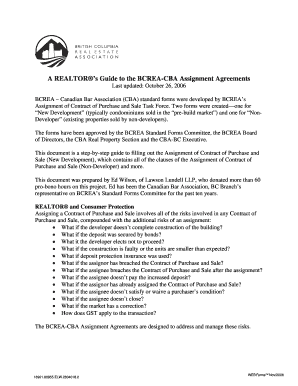
Get A Realtors Guide To The Bcrea-cba Assignment Agreements Bcrea Step-by-step Guide For Filling Out
How it works
-
Open form follow the instructions
-
Easily sign the form with your finger
-
Send filled & signed form or save
How to fill out the A REALTOR's Guide To The BCREA-CBA Assignment Agreements online
This guide provides comprehensive instructions on completing the A REALTOR's Guide To The BCREA-CBA Assignment Agreements, facilitating a smooth online filling process. Users with varying levels of experience will benefit from the step-by-step breakdown of each section of the form.
Follow the steps to fill out the form effectively.
- Click the ‘Get Form’ button to obtain the document and open it for editing.
- In Clause 1, input the names and contact details of the assignors and assignees. Ensure to declare the residency status of the assignor, as this may trigger specific tax requirements.
- For Clause 2, clarify the name of the developer involved if applicable. Determine whether developer consent is needed and document accordingly.
- In Clause 3, attach the original Contract of Purchase and Sale as Schedule A, including details about upgraded features or any deposits made.
- Fill out Clause 4 with a complete property description, ensuring both legal and civic addresses are accurate.
- For Clause 5, address any unique transaction terms in addition to the standard clauses, confirming any assumptions regarding conditions with written notices.
- Specify in Clause 5.1 the Assignment Amount; this includes reimbursements and any profit associated with the assignment.
- In Clause 5.2, detail the deposit payment terms and the name of the party holding the deposit.
- Continue to fill out subsequent clauses regarding terms and conditions, acknowledging the developer's assignment fee and obtaining necessary consents.
- Review all information entered, save any changes, and proceed to save, download, or print the completed form for your records.
Start completing your documents online today!
14:12 17:53 How to Fill Out An Assignment Agreement (Step By Step Guide) YouTube Start of suggested clip End of suggested clip That would be buyer. And you know their email is called a buyer at Viacom. And then any other termsMoreThat would be buyer. And you know their email is called a buyer at Viacom. And then any other terms and conditions. So again this is where any anything extra you know a sign or an assignee.
Industry-leading security and compliance
US Legal Forms protects your data by complying with industry-specific security standards.
-
In businnes since 199725+ years providing professional legal documents.
-
Accredited businessGuarantees that a business meets BBB accreditation standards in the US and Canada.
-
Secured by BraintreeValidated Level 1 PCI DSS compliant payment gateway that accepts most major credit and debit card brands from across the globe.


