Loading
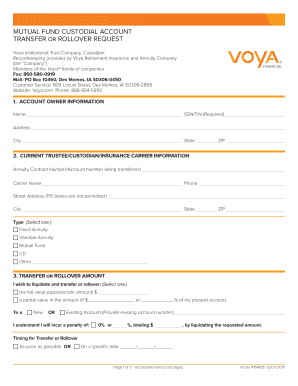
Get Transfer Or Rollover Request - Voya
How it works
-
Open form follow the instructions
-
Easily sign the form with your finger
-
Send filled & signed form or save
How to use or fill out the Transfer Or Rollover Request - Voya online
Filling out the Transfer Or Rollover Request - Voya can seem complex, but with this guide, you will be able to navigate the process easily. This document will help you understand each section and complete your request accurately, ensuring a smooth transfer or rollover of your funds.
Follow the steps to complete your Transfer Or Rollover Request effectively.
- Press the ‘Get Form’ button to access the Transfer Or Rollover Request - Voya form online and open it for editing.
- In section 1, provide your details as the account owner. This includes your full name, address, and Social Security Number or Tax Identification Number.
- Move to section 2 and input the current trustee, custodian, or insurance carrier information. Complete all required fields, ensuring you include the full street address and phone number, as P.O. boxes are not accepted.
- For section 3, specify the amount you wish to transfer or rollover. You can choose to transfer the full value or a partial amount, including a percentage or a specific dollar amount. Indicate your preference for timing — either as soon as possible or on a specific date.
- In section 4, indicate the current product type from which you are transferring and the new product type to which you wish to move your assets. If it involves an IRA conversion or recharacterization, remember to include the corresponding request form.
- If applicable, complete section 5 regarding the continuation of any previous 72(t) election. Only fill this out if it pertains to your transfer or rollover.
- Finally, in section 6, ensure that you sign and date the form. If there is an authorized signer, include their details as well.
- After filling out all sections accurately, save any changes you made, and remember to download or print the form for your records, or share it as necessary.
Take the next step in managing your funds by completing your Transfer Or Rollover Request online today.
Related links form
There are two types of rollovers: Indirect rollover: You'll receive funds in your name and within 60 days, you must reinvest and send money to new plan. Direct rollover: Plan-to-plan transfer and you never see the money, it goes directly to your new plan.
Industry-leading security and compliance
US Legal Forms protects your data by complying with industry-specific security standards.
-
In businnes since 199725+ years providing professional legal documents.
-
Accredited businessGuarantees that a business meets BBB accreditation standards in the US and Canada.
-
Secured by BraintreeValidated Level 1 PCI DSS compliant payment gateway that accepts most major credit and debit card brands from across the globe.


