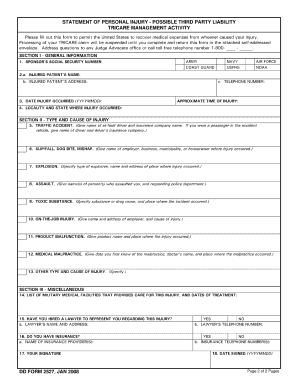
Get Dd 2527 2008
How it works
-
Open form follow the instructions
-
Easily sign the form with your finger
-
Send filled & signed form or save
How to fill out the DD 2527 online
Filling out the DD 2527 online is an essential step for users seeking to facilitate recovery of medical expenses related to personal injuries. This guide provides clear, step-by-step instructions to help users complete the form effectively.
Follow the steps to successfully complete the DD 2527 form online.
- Click ‘Get Form’ button to obtain the form and open it in the designated online editor.
- In Section I, provide the injured patient's details, including the sponsor's social security number, patient's name, address, date and time of the injury, and the locality/state where the injury occurred.
- In Section II, identify the type and cause of injury by selecting relevant options such as traffic accident, slip/fall, explosion, or medical malpractice, and provide the required information for each.
- In Section III, list any military medical facilities that provided care related to the injury, including treatment dates. Indicate whether you have hired a lawyer and provide their contact details if applicable.
- Also, indicate whether you have insurance and provide details about the provider and contact information. Finally, sign and date the form.
- After completing all sections, review your entries for accuracy. You can then save changes, download, print, or share the completed form as needed.
Take the next step towards completing your documents online today.
Get form
The DD Form 2527 serves as an official record to report accidents and injuries incurred by military members and their dependents. This document plays a crucial role in activating healthcare benefits and outlining the necessary information for proper assessment. Understanding the function of the DD 2527 can help you navigate your healthcare options effectively. If you need help with filling out the form or understanding its implications, uslegalforms offers valuable resources to support you.
Get This Form Now!
Industry-leading security and compliance
-
In businnes since 199725+ years providing professional legal documents.
-
Accredited businessGuarantees that a business meets BBB accreditation standards in the US and Canada.
-
Secured by BraintreeValidated Level 1 PCI DSS compliant payment gateway that accepts most major credit and debit card brands from across the globe.


