Loading
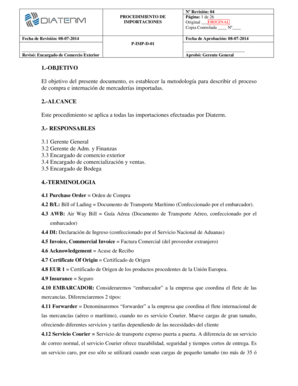
Get P-imp-d-01 - Diaterm
How it works
-
Open form follow the instructions
-
Easily sign the form with your finger
-
Send filled & signed form or save
How to fill out the P-IMP-D-01 - Diaterm online
Filling out the P-IMP-D-01 - Diaterm form online is a straightforward process designed to streamline the importation documentation for Diaterm. This guide will provide you with clear and detailed instructions to ensure that you complete the form accurately.
Follow the steps to fill out the P-IMP-D-01 - Diaterm form online.
- Press the ‘Get Form’ button to access the P-IMP-D-01 - Diaterm form and open it in your preferred editor.
- Begin by entering the date of approval in the designated field, ensuring that it corresponds to the most recent approval date from your records.
- Fill in the document review details, including the names and positions of the individuals responsible for the document's review and approval. This provides clarity on who has authorized the content of the form.
- In the objective section, summarize the document's purpose, which outlines the methodology for the importation process at Diaterm.
- Specify the scope of the procedure, indicating it applies to all importations made by Diaterm.
- List the responsibilities in the relevant sections, ensuring that the roles of each position, such as General Manager and Foreign Trade Manager, are clearly articulated.
- Define relevant terminology in accordance with the document to facilitate understanding, making sure to include all terms that may be specific to the importation process.
- Detail applicable documents, including the Procedure for Warehouse and Dispatch, and any other relevant standards that govern the importation process.
- Once you have completed all sections, review the form for accuracy. You can then save the changes, download, print, or share the final version of the completed form to complete your documentation process.
Complete your P-IMP-D-01 - Diaterm form online now to ensure a smooth importation process.
Word for the web supports table sorting, while the Desktop App offers additional features like Table-to-text, Text-to-table, and the ability to Embed excel tables.
Industry-leading security and compliance
US Legal Forms protects your data by complying with industry-specific security standards.
-
In businnes since 199725+ years providing professional legal documents.
-
Accredited businessGuarantees that a business meets BBB accreditation standards in the US and Canada.
-
Secured by BraintreeValidated Level 1 PCI DSS compliant payment gateway that accepts most major credit and debit card brands from across the globe.


