Loading
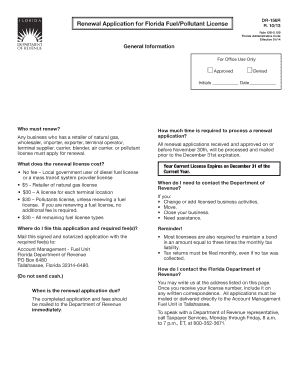
Get Dr156r
How it works
-
Open form follow the instructions
-
Easily sign the form with your finger
-
Send filled & signed form or save
How to fill out the Dr156r online
Filling out the Dr156r form for renewing your Florida fuel or pollutant license is a crucial step in ensuring compliance. This guide will walk you through the necessary steps in a clear and straightforward manner, making the process easy for users with all levels of experience.
Follow the steps to complete the Dr156r form effectively.
- Press the ‘Get Form’ button to access the Dr156r online. This will allow you to view and edit the document as needed.
- Enter the federal employer identification number (FEIN) or social security number (SSN) in the respective fields, ensuring accuracy for proper identification.
- Fill in the business name and phone number at the designated sections. Provide any trade names, fax numbers, and the contact person's information to ensure effective communication.
- Select your type of business organization by checking only one box that applies, such as corporation, partnership, or sole proprietorship, providing additional details if necessary.
- Complete the principal business location address, ensuring it is not a post office box. Include relevant details such as city, county, state, ZIP code, and country.
- Indicate the business activities by checking all the boxes that apply to your operations. This includes roles like wholesaler, retailer of natural gas, and others.
- If applicable, provide details for any terminal locations by stating the number of terminals and completing the addressed fields for each location.
- Fill in addresses where business records are maintained and provide a mailing address, if different.
- List owner, partner, or officer information by entering their names, SSNs, home addresses, and phone numbers. Ensure background checks are completed where necessary.
- Answer specific operational questions regarding fuel delivery, blending, and storage tank ownership. Provide accurate information regarding pollutant storage if applicable.
- Complete the affidavit of applicants section. Sign and date the application, ensuring it is notarized to confirm authenticity.
- Review the completed form thoroughly, making sure all sections are filled out accurately, to avoid any delays in processing.
- Once satisfied with the application, save changes, download, print, or share the form as needed before submitting it to the Florida Department of Revenue.
Begin your document completion today to ensure timely renewal of your license.
Get form
Experience a faster way to fill out and sign forms on the web. Access the most extensive library of templates available.
Fuel Tax Refunds Motor fuel used for agriculture, aquacultural, commercial aviation (ground support), or commercial fishing purposes. Motor fuel and diesel fuel used by mass transit system providers. Motor fuel and diesel fuel used by local government users.
Get This Form Now!
Use professional pre-built templates to fill in and sign documents online faster. Get access to thousands of forms.
Industry-leading security and compliance
US Legal Forms protects your data by complying with industry-specific security standards.
-
In businnes since 199725+ years providing professional legal documents.
-
Accredited businessGuarantees that a business meets BBB accreditation standards in the US and Canada.
-
Secured by BraintreeValidated Level 1 PCI DSS compliant payment gateway that accepts most major credit and debit card brands from across the globe.


