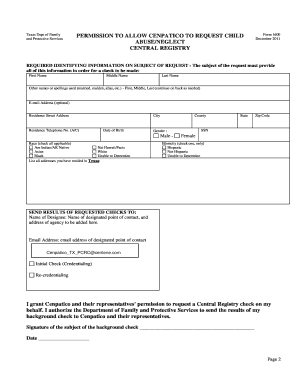
Get Btxb Fc Dfps Bformb 1600 - Cenpatico
How it works
-
Open form follow the instructions
-
Easily sign the form with your finger
-
Send filled & signed form or save
How to fill out the BTXb FC DFPS BFormb 1600 - Cenpatico online
This guide provides step-by-step instructions for completing the BTXb FC DFPS BFormb 1600 - Cenpatico online. This form is essential for granting Cenpatico permission to request a check from the Central Registry of Child Abuse and Neglect through the Texas Department of Family and Protective Services.
Follow the steps to complete the form accurately and efficiently.
- Begin by locating the form online. Click the ‘Get Form’ button to access the BTXb FC DFPS BFormb 1600 - Cenpatico in the appropriate editor.
- Fill out the required identifying information about yourself. This includes your first name, middle name, last name, and any other names or spellings you may have used.
- Enter your email address, residence street address, and telephone number. Provide your city, county, and zip code.
- Indicate your date of birth and race by checking all applicable options such as American Indian/Alaskan Native, Native Hawaiian/Pacific Islander, Asian, White, Black, or Unable to Determine.
- List all addresses you have lived at in Texas.
- Provide your Social Security Number (SSN) and specify your gender by selecting either male or female.
- Check your ethnicity, choosing either Hispanic, Not Hispanic, or Unable to Determine.
- In the section for sending results, write the name of the designee and the address of the agency. Also, include the email address of the designated point of contact.
- Indicate whether this is an initial check for credentialing or for re-credentialing.
- Sign and date the form to authorize Cenpatico and their representatives to request the Central Registry check on your behalf.
- Once you have completed all sections of the form, review your entries for accuracy. After verifying your information, you can save the changes, download the form, print it, or share it as needed.
Complete the BTXb FC DFPS BFormb 1600 - Cenpatico online today to ensure a smooth process.
2:06 2:54 How to Open Canva Design to Word Document - Save Canva as Word Doc YouTube Start of suggested clip End of suggested clip Computer. Once word opens. And it looks like this go into the left menu select. Open. And thenMoreComputer. Once word opens. And it looks like this go into the left menu select. Open. And then select browse. From there we just need to find the PDF. That we downloaded from canva.
Industry-leading security and compliance
-
In businnes since 199725+ years providing professional legal documents.
-
Accredited businessGuarantees that a business meets BBB accreditation standards in the US and Canada.
-
Secured by BraintreeValidated Level 1 PCI DSS compliant payment gateway that accepts most major credit and debit card brands from across the globe.


