Loading
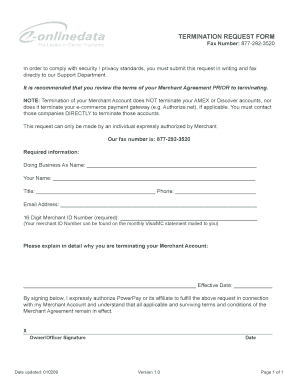
Get Bterminationb Request Bformb - E-onlinedata
How it works
-
Open form follow the instructions
-
Easily sign the form with your finger
-
Send filled & signed form or save
How to fill out the termination request form - E-OnlineData online
Filling out the termination request form is a straightforward process that ensures your account termination is handled properly. This guide will provide step-by-step instructions to assist you in completing the form accurately and efficiently.
Follow the steps to complete the termination request form online.
- Click the ‘Get Form’ button to access the termination request form and open it in your preferred online editor.
- In the first section, provide the 'Doing Business As Name'. Enter the name under which your business operates.
- Next, fill in 'Your Name' to indicate the individual completing the form.
- Then, specify your 'Title' within the organization and provide a 'Phone' number for any follow-up.
- Input your 'Email Address' to ensure you receive confirmation of your request.
- Enter the 16-digit 'Merchant ID Number', which can be located on your monthly Visa/MC statement. This number is required for processing your termination request.
- In the provided space, explain in detail the reason for terminating your Merchant Account.
- Specify the 'Effective Date' for your termination request.
- Finally, sign and date the form in the designated area to authorize PowerPay or its affiliate to process your request.
- After filling out the form, ensure all information is accurate. You can then save your changes, download, print, or share the completed form as necessary.
Complete your termination request form online today to ensure a smooth process.
Termination letters should be professional, clear, precise and accurate. The letter should include "the reason for the separation, request for any company items/equipment to be returned, reference to COBRA rights [and] indication to arrange any further visits to the business through human resources.
Industry-leading security and compliance
US Legal Forms protects your data by complying with industry-specific security standards.
-
In businnes since 199725+ years providing professional legal documents.
-
Accredited businessGuarantees that a business meets BBB accreditation standards in the US and Canada.
-
Secured by BraintreeValidated Level 1 PCI DSS compliant payment gateway that accepts most major credit and debit card brands from across the globe.


