Loading
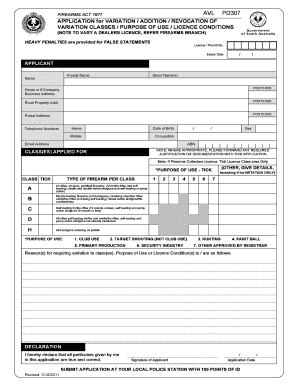
Get Firearms Act 1977 Avl Application For Variation Addition
How it works
-
Open form follow the instructions
-
Easily sign the form with your finger
-
Send filled & signed form or save
How to fill out the FIREARMS ACT 1977 AVL APPLICATION For VARIATION ADDITION online
Filling out the FIREARMS ACT 1977 AVL APPLICATION For VARIATION ADDITION online is an essential task for individuals seeking to vary or add to their firearms licence. This guide provides clear, step-by-step instructions to assist users in completing the application accurately and efficiently.
Follow the steps to successfully complete your application
- Click ‘Get Form’ button to obtain the application and open it in the editor.
- Begin by entering your licence or permit number and its expiry date in the designated fields.
- Fill in your personal details including family name, given name(s), home or business address, postal address, telephone numbers, date of birth, occupation, email address, sex, and Australian Business Number (ABN) if applicable.
- Indicate the class(es) applied for by ticking the appropriate boxes for the type of firearm you are applying for, ensuring to provide details if selecting 'Other.'
- Select the purpose(s) of use by ticking the relevant options provided in the list.
- In the space provided, explain the reason(s) for requiring variation to the class(es), purpose of use, or licence condition(s).
- Review your entries for accuracy, then sign and date the declaration to confirm that all particulars provided are true and correct.
- Submit your application along with any required justification or documentation at your local police station. Ensure you present 100 points of identification as required by the 100-point system.
Complete your application online today and ensure a smoother licensing process.
How to Edit DOCX Online without Word Open your file in Xodo's DOCX Editor. Click anywhere on your document to start editing. Simply type on the page to edit your text and use any of the editing and formatting options from the toolbar. When you're done, click on Download to save the edited DOCX document to your device.
Industry-leading security and compliance
US Legal Forms protects your data by complying with industry-specific security standards.
-
In businnes since 199725+ years providing professional legal documents.
-
Accredited businessGuarantees that a business meets BBB accreditation standards in the US and Canada.
-
Secured by BraintreeValidated Level 1 PCI DSS compliant payment gateway that accepts most major credit and debit card brands from across the globe.


