Loading
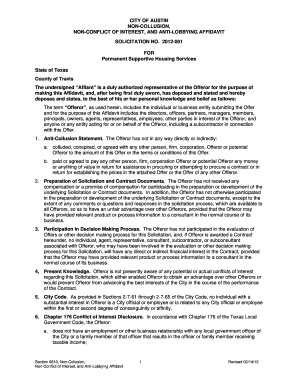
Get Section 0810 Non Collusion-conflict Of Interest Anti Lob Affidavit Revised 021412 Hhsd 2doc
How it works
-
Open form follow the instructions
-
Easily sign the form with your finger
-
Send filled & signed form or save
How to fill out the Section 0810 Non Collusion-Conflict Of Interest Anti Lobby Affidavit online
This guide provides clear and detailed instructions for completing the Section 0810 Non Collusion-Conflict Of Interest Anti Lobby Affidavit online. By following these steps, users can ensure their forms are filled out accurately and efficiently.
Follow the steps to complete the affidavit seamlessly.
- Click the ‘Get Form’ button to access the affidavit and open it in your preferred online editor.
- Begin filling out the affidavit by entering the name of the Offeror at the top of the document. Ensure that you provide the full legal name of your business or organization.
- Proceed to the Anti-Collusion Statement section. Here, affirm that no direct or indirect collusion has taken place. You will typically be required to check or mark a box indicating your agreement.
- In the Preparation of Solicitation and Contract Documents section, confirm that you have not received compensation for preparing or developing these documents. Additional details may need to be added if applicable.
- In the Participation in Decision-Making Process section, declare that you have not participated in the evaluation of Offers and that no party affiliated with you has any financial interest in the contract if awarded.
- For the Present Knowledge section, verify your lack of awareness regarding any potential conflicts of interest. Ensure to provide any necessary context if you have a situation to disclose.
- In the City Code section, affirm that no individuals associated with the Offeror are City officials or employees. Complete this statement with the relevant names or roles if necessary.
- In the Chapter 176 Conflict of Interest Disclosure, state your relationship with local government officers. You may need to add additional details, especially regarding gifts over the specified value.
- Complete the Anti-Lobbying Ordinance section by confirming that no unauthorized representations have been made to City officials during the specified time frame.
- Provide the required information in the OFFEROR’S EXPLANATION section if you cannot affirmatively answer any of the previous statements. Attach separate pages if necessary.
- Finalize the document by filling in the Contractor's Name, Printed Name, and Title of the officer or authorized representative. Sign and date the affidavit.
- After completing the form, ensure you save your changes. You may then choose to download, print, or share the affidavit as needed.
Complete your affidavit online today to ensure compliance and streamline your submission.
0:16 1:58 How to add a title to a Word document - YouTube YouTube Start of suggested clip End of suggested clip So we're gonna click in to the right of that box. And we're going to put the title in here. So I'mMoreSo we're gonna click in to the right of that box. And we're going to put the title in here. So I'm just going to name it Word document or videos did I click away from there. And you see it stayed.
Industry-leading security and compliance
US Legal Forms protects your data by complying with industry-specific security standards.
-
In businnes since 199725+ years providing professional legal documents.
-
Accredited businessGuarantees that a business meets BBB accreditation standards in the US and Canada.
-
Secured by BraintreeValidated Level 1 PCI DSS compliant payment gateway that accepts most major credit and debit card brands from across the globe.


