Loading
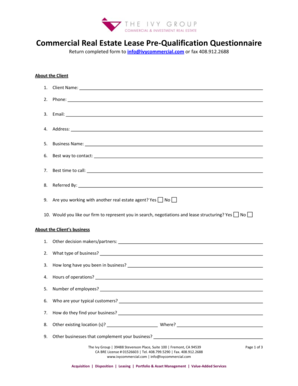
Get Pre Qualification Questionnaire
How it works
-
Open form follow the instructions
-
Easily sign the form with your finger
-
Send filled & signed form or save
How to fill out the Pre Qualification Questionnaire online
Filling out the Pre Qualification Questionnaire is an essential step in ensuring a smooth process in securing commercial real estate. This guide provides a step-by-step approach to help you complete the form online with clarity and confidence.
Follow the steps to complete the questionnaire online.
- Click ‘Get Form’ button to obtain the form and open it in the editor.
- Begin with the 'About the Client' section. Here, enter your name, phone number, email address, and physical address. Provide the name of your business and indicate the best way and time to contact you.
- Indicate whether you are working with another real estate agent and if you would like assistance from the firm in your search and negotiations.
- Next, move to the 'About the Client's Business' section. Fill in details about other decision-makers, your type of business, duration in operation, hours of operation, number of employees, typical customers, and how they discover your business.
- Continue with details about your existing locations and complementary businesses, ensuring you clarify if you want to keep your search confidential.
- Proceed to the 'About the Space' section. Specify your timeline for needing the space, desired building and lot sizes, intended use for the space, preferred location, and appearance needs.
- Identify your traffic requirements, customer access needs, and foot traffic expectations, addressing how they may impact your space choice.
- In the 'Space Requirements' section, check all relevant boxes for your needs, including essential and desirable features such as internet connections, office space, bathroom access, and storage.
- Complete the 'About the Lease' section with your maximum rent budget, current rent, lease type and term, potential renewal options, tenant improvement budget, and any other important lease factors.
- Finally, review all the entries, sign the document, and provide your title and date. Once completed, save your changes, download, print, or share the form accordingly.
Complete your Pre Qualification Questionnaire online today to streamline your commercial real estate process.
Selection Stage / Pre Qualification Questionnaire (PQQ) Evaluation of selection Stage / PQQ. Invitation to Tender (ITT)
Industry-leading security and compliance
US Legal Forms protects your data by complying with industry-specific security standards.
-
In businnes since 199725+ years providing professional legal documents.
-
Accredited businessGuarantees that a business meets BBB accreditation standards in the US and Canada.
-
Secured by BraintreeValidated Level 1 PCI DSS compliant payment gateway that accepts most major credit and debit card brands from across the globe.


