Loading
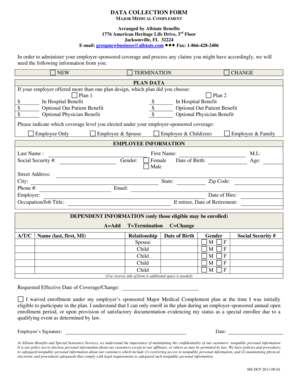
Get Plan Data Employee Information Dependent Information Only
How it works
-
Open form follow the instructions
-
Easily sign the form with your finger
-
Send filled & signed form or save
How to fill out the PLAN DATA EMPLOYEE INFORMATION DEPENDENT INFORMATION Only online
Filling out the PLAN DATA EMPLOYEE INFORMATION DEPENDENT INFORMATION Only form online can be a straightforward process if you follow the steps provided. This guide is designed to help you navigate each section of the form and ensure that you provide all required information accurately and efficiently.
Follow the steps to complete your form online.
- Press the ‘Get Form’ button to access the form and open it in your preferred digital platform.
- Begin by filling out the PLAN DATA section. Select the plan you have chosen from the options provided (Plan 1 or Plan 2) and enter the amounts for the indicated benefits such as ‘In Hospital Benefit,’ ‘Optional Out Patient Benefit,’ and ‘Optional Physician Benefit.’ Please ensure you fill these out accurately.
- Next, navigate to the EMPLOYEE INFORMATION section. Provide your last name, first name, and middle initial. Complete the required fields by entering your Social Security number, gender, date of birth, address, phone number, email, employer name, occupation or job title, and date of hire. If applicable, include the date of retirement.
- Proceed to the DEPENDENT INFORMATION section. Here, you can add eligible dependents by specifying their name, relationship (such as spouse or child), date of birth, gender, and Social Security number. Use the reverse side of the form if you need additional space.
- Lastly, indicate whether you are waiving enrollment under the employer-sponsored plan and be sure to provide your signature along with the date to certify the information you have provided.
- Once you have completed the form, you may save your changes, download a copy, print it, or share it as needed.
Complete your documents online today for a smooth submission process.
noun. a person who depends on or needs someone or something for aid, support, favor, etc. a child, spouse, parent, or certain other relative to whom one contributes all or a major amount of necessary financial support: She listed two dependents on her income-tax form. Archaic.
Industry-leading security and compliance
US Legal Forms protects your data by complying with industry-specific security standards.
-
In businnes since 199725+ years providing professional legal documents.
-
Accredited businessGuarantees that a business meets BBB accreditation standards in the US and Canada.
-
Secured by BraintreeValidated Level 1 PCI DSS compliant payment gateway that accepts most major credit and debit card brands from across the globe.


