Loading
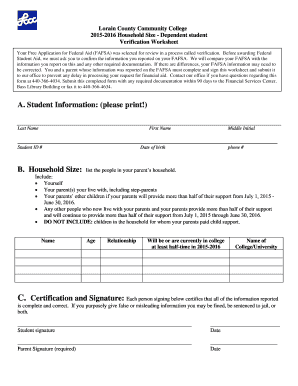
Get A Student Information Please Print - Lorain County Community Bb - Lorainccc
How it works
-
Open form follow the instructions
-
Easily sign the form with your finger
-
Send filled & signed form or save
How to fill out the A Student Information Please Print - Lorain County Community Bb - Lorainccc online
Filling out the A Student Information Please Print form is an important step in your financial aid application process. This guide will provide you with clear and concise instructions to accurately complete the form online, ensuring that your information is correctly reported.
Follow the steps to successfully complete the form online.
- Click the ‘Get Form’ button to obtain the form and open it in the editor.
- In the Student Information section, clearly and accurately print your last name, first name, middle initial, student ID number, date of birth, and phone number. Ensure all information is current and legible.
- Proceed to the Household Size section. List the people in your parent's household according to the guidelines provided. Make sure to include yourself, your parent(s), and any siblings or other dependents who meet the criteria outlined in the instructions.
- For each individual listed, provide their name, age, relationship to you, and indicate whether they will be or are currently enrolled in college at least half-time. Include the name of the college or university they are attending.
- In the Certification and Signature section, ensure that both you and your parent sign the form. It is crucial that the signatures match the names listed in the Student Information section.
- Finally, review the completed form for accuracy, save your changes, and then proceed to download or print the form. You can then share or submit it as required.
Take the next step in your financial aid process by completing your documents online today.
Need a MyCampus login? Go to Student Account Setup. Complete the questions on the page and create your password. A new page will open that displays your MyCampus user name and password. Be sure to write down your MyCampus login for future visits.
Industry-leading security and compliance
US Legal Forms protects your data by complying with industry-specific security standards.
-
In businnes since 199725+ years providing professional legal documents.
-
Accredited businessGuarantees that a business meets BBB accreditation standards in the US and Canada.
-
Secured by BraintreeValidated Level 1 PCI DSS compliant payment gateway that accepts most major credit and debit card brands from across the globe.


