Loading
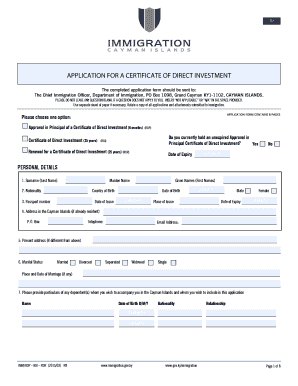
Get R8 Application For A Certificate Of Direct Investment The Completed Application Form Should Be Sent
How it works
-
Open form follow the instructions
-
Easily sign the form with your finger
-
Send filled & signed form or save
How to fill out the R8 APPLICATION FOR A CERTIFICATE OF DIRECT INVESTMENT The Completed Application Form Should Be Sent online
The R8 application for a certificate of direct investment is a crucial document for individuals seeking to make investments in the Cayman Islands. This guide provides clear, step-by-step instructions to assist you in accurately completing the application online.
Follow the steps to successfully complete your application.
- Click the 'Get Form' button to obtain the R8 application form and open it for editing.
- Begin by selecting your application type: either 'Approval in Principal of a Certificate of Direct Investment' or 'Certificate of Direct Investment'. Indicate if you currently hold an unexpired approval certificate.
- Enter your personal details in the designated fields. Provide your surname, given names, nationality, country of birth, date of birth, and passport information. Ensure that you select the appropriate gender.
- Fill in your address in the Cayman Islands if you are already residing there. If not, provide your present address. Include contact details such as your phone number and email.
- Indicate your marital status by selecting the appropriate option. If married, include the place and date of marriage.
- List any dependents who will accompany you to the Cayman Islands. Include their names, dates of birth, nationalities, and relationship to you.
- Answer the criminal history question by indicating whether you or any dependents have been convicted of a criminal offense. If yes, include details.
- Provide information regarding your education level and list any professional or technical qualifications, ensuring to attach certified copies where required.
- Detail your relevant experience concerning proposed investments and declare your total net worth along with its sources.
- Fill out the financial assessment section, describing current and proposed investments in the Cayman Islands, including amounts.
- Review your declaration statement and ensure you understand the implications of providing false information. Sign and date the application.
- Once all sections are completed, review the form for accuracy. Save any changes made, download a copy for your records, or print the form for submission.
Complete your application online today for a smooth submission process!
6 Ways to Open DOC and DOCX Files for Free Office Editing for Docs, Sheets & Slides. Google Docs. LibreOffice Writer. Apache OpenOffice. GroupDocs DOCX Viewer. Aspose Online DOCX Reader.
Industry-leading security and compliance
US Legal Forms protects your data by complying with industry-specific security standards.
-
In businnes since 199725+ years providing professional legal documents.
-
Accredited businessGuarantees that a business meets BBB accreditation standards in the US and Canada.
-
Secured by BraintreeValidated Level 1 PCI DSS compliant payment gateway that accepts most major credit and debit card brands from across the globe.


