Loading
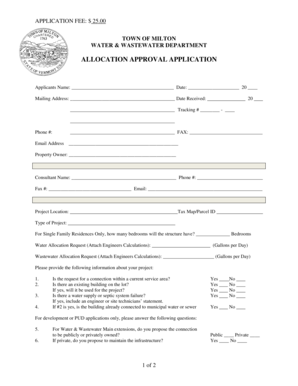
Get Allocation Approval Application - Miltonvtorg
How it works
-
Open form follow the instructions
-
Easily sign the form with your finger
-
Send filled & signed form or save
How to fill out the ALLOCATION APPROVAL APPLICATION - Miltonvtorg online
Filling out the Allocation Approval Application for Miltonvtorg is crucial for obtaining water and wastewater allocations for your project. This guide provides a step-by-step approach to assist you in completing the form accurately and efficiently.
Follow the steps to successfully complete the application form.
- Click the ‘Get Form’ button to access the Allocation Approval Application and open it in your preferred editor.
- Begin by filling in your personal details. Input your name, mailing address, contact number, fax number, and email address in the respective fields.
- Enter the property owner's name and, if applicable, the consultant's name and contact information. Ensure that all contact details are accurate to facilitate communication.
- Provide the project location information, including the tax map or parcel ID.
- Specify the type of project. For single-family residences, indicate the number of bedrooms planned for the structure.
- Fill out the water and wastewater allocation requests, ensuring to attach the required engineer's calculations. Clearly state the gallons per day for both requests.
- Answer the following questions regarding the project: whether it is within a current service area, if there is an existing building on the lot, and any water or septic system failures.
- For development or Planned Unit Development (PUD) applications, indicate whether the connection will be publicly or privately owned and if you propose to maintain the infrastructure.
- Answer questions related to projects not in a current service area, including the proximity to the nearest service area and your intent to design necessary infrastructure.
- If your project does not yet exist, address the questions regarding Design Review Board (DRB) approval and provide the necessary documentation if applicable.
- Attach any required documents, including the calculations from a Registered Professional Engineer for water and wastewater volume, if applicable.
- Once all fields are completed, review your application for accuracy, then save any changes, and choose to download, print, or share the form as necessary.
Complete your application online today to ensure a smooth approval process!
A basic form can be easily created by using the Form tool. Simply select the table (or query) in the Navigation Pane that the form should be based off of, and then click Create > Form (from the Forms group). all the fields from the underlying data source are placed on the form.
Industry-leading security and compliance
US Legal Forms protects your data by complying with industry-specific security standards.
-
In businnes since 199725+ years providing professional legal documents.
-
Accredited businessGuarantees that a business meets BBB accreditation standards in the US and Canada.
-
Secured by BraintreeValidated Level 1 PCI DSS compliant payment gateway that accepts most major credit and debit card brands from across the globe.


