Loading
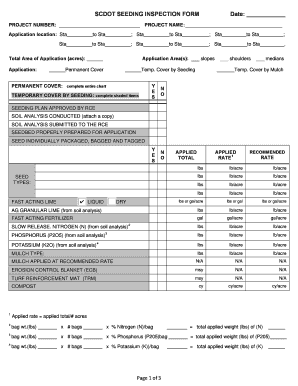
Get Scdot Seeding Inspection Form - Home - Internet
How it works
-
Open form follow the instructions
-
Easily sign the form with your finger
-
Send filled & signed form or save
How to fill out the SCDOT seeding inspection form - Home - Internet online
Filling out the SCDOT seeding inspection form online can streamline your documentation process and ensure compliance with regulations. This guide provides clear, step-by-step instructions to help you complete the form accurately and efficiently.
Follow the steps to effectively complete the form online.
- Press the ‘Get Form’ button to access the document. This will enable you to obtain the form and open it within your preferred online editing tool.
- Begin by filling out the project number and the date on the form. Clearly write the project name and the application locations, detailing the sections from Sta to Sta as instructed.
- Indicate the total area of application in acres and specify the application areas. Make sure to check if temporary cover by seeding or permanent cover is being applied and complete the associated fields accordingly.
- For the permanent cover section, fill in the entire chart, while for the temporary cover by seeding, only complete the shaded items. Ensure to answer the yes/no questions regarding the application and preparation processes.
- Fill in the seeding quantities detailing the types of seeds, application rates, and the total applied weight for nitrogen, phosphorus, and potassium according to your soil analysis.
- Complete the mulch information by stating the mulch types used and their application rates. If applicable, indicate if a soil analysis has been conducted and submitted, and whether the seedbed has been prepared properly.
- Provide details on the erosion control measures you have in place. Include data for any temporary cover by mulch as necessary and confirm if all materials meet the recommended rates.
- Ensure that the inspector and contractor names and signatures are filled in, along with the contractor company details and date of signature.
- Upon completion, review the form for accuracy. You can then save your changes, download, print, or share the form as needed.
Complete the SCDOT seeding inspection form online today to ensure efficient project management and compliance.
SurveySparrow, considered as one of the best alternatives for Google forms, is known for its engaging conversational surveys. You can quickly create and deploy customized surveys, quizzes, and polls in no time to collect feedback from your target audience. Create any type of quizzes to measure CX, PX and EX.
Industry-leading security and compliance
US Legal Forms protects your data by complying with industry-specific security standards.
-
In businnes since 199725+ years providing professional legal documents.
-
Accredited businessGuarantees that a business meets BBB accreditation standards in the US and Canada.
-
Secured by BraintreeValidated Level 1 PCI DSS compliant payment gateway that accepts most major credit and debit card brands from across the globe.


