Loading
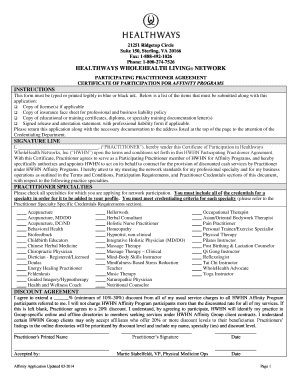
Get Wholehealth Living Network Bapplicationb - Wholehealth Networks
How it works
-
Open form follow the instructions
-
Easily sign the form with your finger
-
Send filled & signed form or save
How to fill out the WholeHealth Living Network application online
This guide provides clear, step-by-step instructions for completing the WholeHealth Living Network application online. Follow these guidelines to ensure you fill out the application accurately and submit all required documentation.
Follow the steps to complete your application successfully.
- Press the ‘Get Form’ button to obtain the application form and open it in your preferred editor.
- Review the initial instructions on the form which specify that it must be typed or printed legibly using blue or black ink.
- Collect the required documentation listed in the instructions section of the form, including a copy of your license, insurance face sheet, educational or training certificates, and signed release and attestation statement.
- Fill out the practitioner signature line, ensuring all relevant personal information is accurate. You will attest to your agreement with the terms regarding participation in the Healthways WholeHealth Networks.
- Indicate your practice specialties by checking all relevant boxes from the provided list. Ensure that you include all necessary credentials for each selected specialty.
- Specify the percentage discount you agree to provide to HWHN Affinity Program participants, ensuring it meets the minimum requirement of 10%-30%.
- Complete the primary and secondary location sections with your clinic names, addresses, contact information, and website details, including any additional locations if necessary.
- Provide details of your state license number, liability insurance information, and malpractice policy details.
- Fill out the primary location office hours and your correspondence/communication preference.
- Review all entries for accuracy, save your changes, and prepare to submit your completed form along with the required documentation to the address specified.
Complete your WholeHealth Living Network application online today for a seamless experience.
Adobe Acrobat allows users to turn their old forms and paper documents into digital, fillable PDFs with ease. Whether it is a simple Word or Excel form, this program will let you make it smarter with digital fields. It automatically recognizes static form fields and makes them fillable.
Industry-leading security and compliance
US Legal Forms protects your data by complying with industry-specific security standards.
-
In businnes since 199725+ years providing professional legal documents.
-
Accredited businessGuarantees that a business meets BBB accreditation standards in the US and Canada.
-
Secured by BraintreeValidated Level 1 PCI DSS compliant payment gateway that accepts most major credit and debit card brands from across the globe.


