Loading
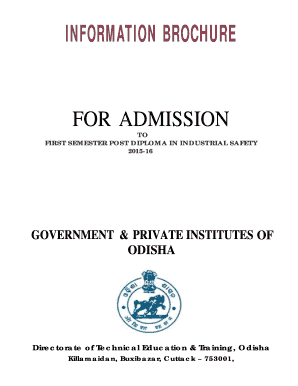
Get Cpcdtet
How it works
-
Open form follow the instructions
-
Easily sign the form with your finger
-
Send filled & signed form or save
How to fill out the Cpcdtet online
The Cpcdtet form is a crucial document for candidates seeking admission to the Post Diploma in Industrial Safety. This guide provides a clear, step-by-step approach to completing the form online, ensuring users have the necessary information to navigate the process smoothly.
Follow the steps to successfully complete the Cpcdtet online application form.
- Click the ‘Get Form’ button to access the application form and open it in the online editor.
- Carefully read the instructions provided in the information brochure to understand eligibility criteria and required information.
- Begin filling out the online application by entering your full name as it appears on your HSC or 10th standard certificate.
- Input your father or legal guardian’s name exactly as it is on the HSC or 10th standard certificate.
- Provide your date of birth in the format DD/MM/YYYY as recorded in your HSC or 10th standard certificate.
- Select your domicile from the options provided, keeping in mind that only one option can be chosen.
- Fill in your nationality and complete your present and permanent postal addresses.
- Enter your email ID and your mobile number, ensuring the mobile number is a valid 10-digit number.
- Choose your category, making sure to select only one option based on your eligibility.
- Detail your academic qualifications by listing the name of the institution, the examinations passed, the corresponding board or university, and any marks secured.
- Click the ‘Submit’ button to finalize your application. Ensure the information is complete and accurate before this step, as modifications can only be made until this point.
- After submission, note your application number for future correspondence and keep a printed copy of the application form for reference.
- Once results are available, log in using your application number and password to fill in your choices for institutions in order of preference.
Complete your Cpcdtet application online today to secure your chance for admission.
In a database context, a form is a window or screen that contains numerous fields, or spaces to enter data. Each field holds a field label so that any user who views the form gets an idea of its contents. A form is more user friendly than generating queries to create tables and insert data into fields.
Industry-leading security and compliance
US Legal Forms protects your data by complying with industry-specific security standards.
-
In businnes since 199725+ years providing professional legal documents.
-
Accredited businessGuarantees that a business meets BBB accreditation standards in the US and Canada.
-
Secured by BraintreeValidated Level 1 PCI DSS compliant payment gateway that accepts most major credit and debit card brands from across the globe.


