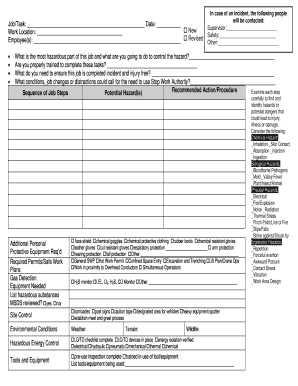
Get Chevron Job Safety Analysis Form
How it works
-
Open form follow the instructions
-
Easily sign the form with your finger
-
Send filled & signed form or save
Tips on how to fill out, edit and sign Chevron Job Safety Analysis Form online
How to fill out and sign Chevron Job Safety Analysis Form online?
Get your online template and fill it in using progressive features. Enjoy smart fillable fields and interactivity.Follow the simple instructions below:
Experience all the benefits of submitting and finalizing legal documents online.
Utilizing our platform, filling out the Chevron Job Safety Analysis Form takes only a few minutes.
Send your Chevron Job Safety Analysis Form in electronic form once you have finished filling it out. Your information is securely protected, as we comply with the latest safety standards. Join millions of satisfied customers who are already completing legal documentation from the comfort of their homes.
- Choose the document template you desire from the collection of legal forms.
- Click the Get form button to access the document and begin editing.
- Complete all necessary fields (these are highlighted in yellow).
- The Signature Wizard will enable you to insert your electronic signature once you have finished entering information.
- Include the date.
- Review the entire document to confirm all data is entered correctly and no adjustments are needed.
- Press Done and store the resulting template on your device.
How to Modify Get Chevron Job Safety Analysis Document: Personalize Forms on the Web
Utilize our sophisticated editor to convert a basic online template into a finalized document. Continue reading to understand how to effortlessly modify the Get Chevron Job Safety Analysis Document online.
Once you find an ideal Get Chevron Job Safety Analysis Document, all you need to do is tailor the template to fit your requirements or legal necessities. Besides populating the fillable form with precise information, you may need to eliminate certain clauses in the document that do not pertain to your situation. Conversely, you might wish to incorporate some omitted stipulations in the original document. Our advanced editing capabilities are the easiest way to correct and modify the document.
The editor allows you to alter the content of any form, even if it is in PDF format. You can insert and delete text, add fillable fields, and make further modifications while preserving the document's original structure. You can also rearrange the layout of the form by adjusting the page sequence.
There is no need to print the Get Chevron Job Safety Analysis Document to endorse it. The editor includes electronic signature capabilities. Most forms already feature signature fields. Thus, you simply need to add your signature and request one from the other signing party with just a few clicks.
Follow this systematic guide to create your Get Chevron Job Safety Analysis Document:
After all parties have endorsed the document, you will receive a signed copy that you can download, print, and distribute to others.
Our solutions enable you to save considerable time and reduce the likelihood of errors in your documents. Improve your document workflows with effective editing tools and a robust eSignature solution.
- Access the desired form.
- Utilize the toolbar to customize the template to your liking.
- Complete the form with accurate details.
- Select the signature field and insert your eSignature.
- Send the document for endorsement to additional signers if required.
A safety officer’s salary at Chevron can vary considerably based on their role and experience. Entry-level positions may earn around $60,000, while seasoned professionals can make over $90,000. The Chevron Job Safety Analysis Form is a crucial part of their work, contributing to a safe work environment and enhancing job security.
Industry-leading security and compliance
-
In businnes since 199725+ years providing professional legal documents.
-
Accredited businessGuarantees that a business meets BBB accreditation standards in the US and Canada.
-
Secured by BraintreeValidated Level 1 PCI DSS compliant payment gateway that accepts most major credit and debit card brands from across the globe.


