Loading
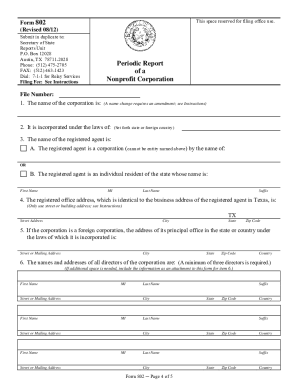
Get Tx Sos 802 2012-2026
How it works
-
Open form follow the instructions
-
Easily sign the form with your finger
-
Send filled & signed form or save
How to fill out the TX SOS 802 online
Filling out the Texas Secretary of State form 802 is an essential task for nonprofit corporations to maintain compliance. This guide provides a detailed, user-friendly approach to completing the form online, ensuring that users with varying levels of experience can follow along easily.
Follow the steps to complete the TX SOS 802 effectively.
- Press the ‘Get Form’ button to access the form and open it in the online editor.
- Enter the file number assigned by the Secretary of State. This helps in processing your document efficiently.
- Provide the legal name of the corporation in the designated field. If you wish to change the name, it is necessary to file an amendment.
- Indicate the state or jurisdiction under which your corporation is formed. This is essential information for proper classification.
- Select a registered agent. This can either be a domestic or foreign entity registered in Texas or an individual resident of the state. Ensure that this person has consented to act in this capacity.
- Supply the registered office address, ensuring it is a physical location for service of process and not a mailbox service.
- If your corporation is a foreign entity, provide the address of its principal office in its state or country of incorporation.
- List the names and addresses of all directors. A minimum of three directors is required. If there is not enough space, attach additional information.
- Detail the names, addresses, and titles of all officers, ensuring to include at least a president and a secretary. Like with directors, additional information can be attached if necessary.
- Affix the signature of the authorized officer, confirming their consent and affirming that the registered agent has also agreed to serve.
- Review the entire document for accuracy and completeness before proceeding to save, download, print, or share your completed form.
Complete your TX SOS 802 filing online today to ensure your nonprofit corporation remains compliant.
A Texas SOS charter number is a unique identifier assigned to your business or organization by the Secretary of State. This number indicates that your entity is officially recognized in Texas. It is distinct from other identification numbers and is relevant when completing filings, such as the TX SOS 802, as well as when seeking business licenses.
Industry-leading security and compliance
US Legal Forms protects your data by complying with industry-specific security standards.
-
In businnes since 199725+ years providing professional legal documents.
-
Accredited businessGuarantees that a business meets BBB accreditation standards in the US and Canada.
-
Secured by BraintreeValidated Level 1 PCI DSS compliant payment gateway that accepts most major credit and debit card brands from across the globe.


