Loading
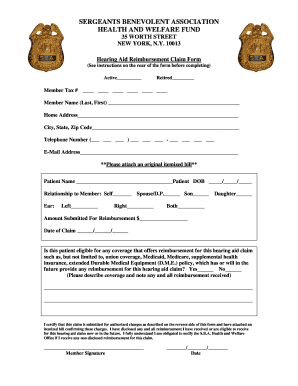
Get Sbanyc
How it works
-
Open form follow the instructions
-
Easily sign the form with your finger
-
Send filled & signed form or save
How to fill out the Sbanyc online
Filling out the Sbanyc hearing aid reimbursement claim form can seem daunting, but with this guide, you will find clear instructions to navigate each section effectively. This process is designed to ensure you can submit your claim accurately and efficiently.
Follow the steps to complete the hearing aid reimbursement claim form.
- Click the ‘Get Form’ button to access the hearing aid reimbursement claim form and open it for completion.
- Indicate your status by selecting either ‘Active’ or ‘Retired’ in the designated section. This helps categorize your application correctly.
- Enter your member tax number in the specified field. This number is crucial for verifying your membership and eligibility.
- Provide your name as it appears in your membership record, including your last and first name in the designated area.
- Enter your home address, including your city, state, and zip code, ensuring that all information is accurate.
- Fill in your telephone number and email address for further communication regarding your claim.
- Attach an original itemized bill for the hearing aid purchase. Make sure it clearly lists all charges related to the device.
- Complete the patient’s details, including their name and date of birth in the provided fields.
- Specify your relationship to the patient, selecting from options such as 'Self', 'Spouse/D.P.', 'Son', 'Daughter', and indicating the ear for the hearing aid.
- Enter the amount you are claiming for reimbursement in the respective field.
- Record the date of the claim submission, ensuring it is accurate and follows the format required.
- Answer the eligibility question regarding coverage for reimbursement from other sources. If applicable, describe the coverage in the space provided.
- Review the certification statement carefully. By signing, you confirm that the claim is valid and you have disclosed any potential reimbursements.
- Sign and date the form in the designated areas to finalize your submission.
- Once completed, you can save your changes, download the form, or print and share it as necessary before submission.
Begin filling out your hearing aid reimbursement claim form online today and ensure all your necessary documentation is in order.
While port 139 and 445 aren't inherently dangerous, there are known issues with exposing these ports to the Internet. You can check if a port is open by using the netstat command. There is a common misconception that an open port is dangerous.
Industry-leading security and compliance
US Legal Forms protects your data by complying with industry-specific security standards.
-
In businnes since 199725+ years providing professional legal documents.
-
Accredited businessGuarantees that a business meets BBB accreditation standards in the US and Canada.
-
Secured by BraintreeValidated Level 1 PCI DSS compliant payment gateway that accepts most major credit and debit card brands from across the globe.


