Loading
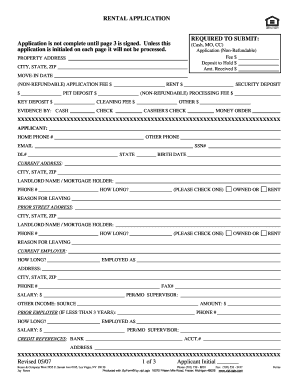
Get Nv Glvar Rental Application 2007
How it works
-
Open form follow the instructions
-
Easily sign the form with your finger
-
Send filled & signed form or save
How to fill out the NV GLVAR Rental Application online
Filling out the NV GLVAR Rental Application online is an essential step in securing a rental property. This guide will provide you with clear instructions to navigate each section of the application efficiently.
Follow the steps to complete the NV GLVAR Rental Application online.
- Click ‘Get Form’ button to obtain the form and open it in your preferred editor.
- Begin by entering the property address, including city, state, and ZIP code. Ensure the information is accurate to avoid any processing delays.
- Fill in the move-in date and the application fees, which include the non-refundable application fee, deposit to hold, and any other associated fees.
- Provide your personal information, including your full name, home phone number, email address, and social security number.
- Complete your current address details as well as your landlord or mortgage holder's information, along with your duration of stay.
- Detail your employment status, including current employer, job title, duration of employment, salary, and supervisor's name.
- List any prior employment within the last three years, as well as credit references such as bank information.
- If applicable, provide details about any automobiles owned and additional occupants who will be living at the property.
- Complete the questions regarding pets and any previous evictions or bankruptcies.
- Review all information provided, ensure accuracy, and verify that each page is initialed. Sign and date the application to finalize your submission.
- Once completed, save changes, download, print, or share the form as necessary.
Complete your NV GLVAR Rental Application online today!
Get form
Experience a faster way to fill out and sign forms on the web. Access the most extensive library of templates available.
Related links form
If you have no rental history, focus on providing other forms of verification like employment references or a letter from your employer. Include character references who can vouch for your reliability. In an NV GLVAR Rental Application, clearly explain your situation to help landlords understand your position.
Get This Form Now!
Use professional pre-built templates to fill in and sign documents online faster. Get access to thousands of forms.
Industry-leading security and compliance
US Legal Forms protects your data by complying with industry-specific security standards.
-
In businnes since 199725+ years providing professional legal documents.
-
Accredited businessGuarantees that a business meets BBB accreditation standards in the US and Canada.
-
Secured by BraintreeValidated Level 1 PCI DSS compliant payment gateway that accepts most major credit and debit card brands from across the globe.


