Loading
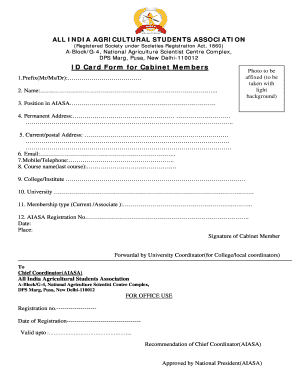
Get Aiasa
How it works
-
Open form follow the instructions
-
Easily sign the form with your finger
-
Send filled & signed form or save
How to fill out the Aiasa ID card form online
This guide provides a step-by-step approach to completing the Aiasa ID card form for cabinet members. Whether you are a first-time user or seeking a refresher, this comprehensive guide will help you through the online process with clarity and confidence.
Follow the steps to accurately fill out the Aiasa form.
- Press the ‘Get Form’ button to download the form and open it in your preferred editor.
- In the 'Prefix' field, select the appropriate title (Mr, Ms, Dr) to identify yourself.
- Type your full name in the 'Name' section, ensuring it matches official documents.
- Upload a recent photograph with a light background in the designated area.
- In the 'Position in AIASA' field, provide your official title or role in the association.
- Fill out your permanent address with complete and accurate information.
- Input your current or postal address if it differs from your permanent address.
- Enter your email address for communication purposes.
- Provide a contact number in the 'Mobile/Telephone' field for further correspondence.
- Indicate your most recent course name in the corresponding field.
- Name your college or institute where you are currently enrolled.
- Include the name of your university in the provided area.
- Specify your type of membership (Current or Associate) in the relevant section.
- Input your AIASA registration number to complete this part of the form.
- Finalize the form by entering the date and place, then signing as the cabinet member.
- Ensure the university coordinator forwards the completed form to the Chief Coordinator of AIASA.
- Review all entered information to confirm accuracy before saving, downloading, or printing the form.
Start filling out your Aiasa ID card form online today to ensure a smooth process.
The American Institute of Architects () is a professional membership association for architecture professionals. The organization offers several designations based on licensure status and other criteria: : Members who are licensed in the United States. Assoc.
Industry-leading security and compliance
US Legal Forms protects your data by complying with industry-specific security standards.
-
In businnes since 199725+ years providing professional legal documents.
-
Accredited businessGuarantees that a business meets BBB accreditation standards in the US and Canada.
-
Secured by BraintreeValidated Level 1 PCI DSS compliant payment gateway that accepts most major credit and debit card brands from across the globe.


