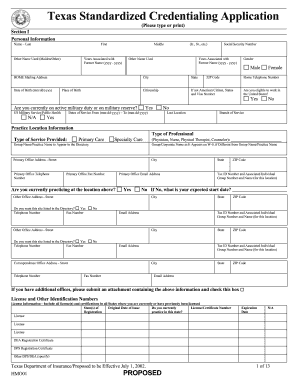
Get Tx Standardized Credentialing Application
How it works
-
Open form follow the instructions
-
Easily sign the form with your finger
-
Send filled & signed form or save
How to fill out the TX Standardized Credentialing Application online
The TX Standardized Credentialing Application is a crucial document for healthcare professionals seeking to establish their qualifications and credentials. Completing this form accurately and thoroughly is essential for ensuring a smooth credentialing process.
Follow the steps to complete your application with ease.
- Click the ‘Get Form’ button to access the application form and open it in your preferred editor.
- Begin with Section I, Personal Information. Fill in your last name, first name, and any other names used. Include your date of birth, gender, and social security number. Complete your mailing address and contact details.
- Provide your citizenship information and place of birth. If applicable, state your work eligibility in the United States and military service status.
- Proceed to the Practice Location Information section. Input your current practice's address, contact details, and tax identification numbers if relevant.
- In the License and Other Identification Numbers section, list all relevant licenses and certifications, including the state of issue and expiration dates.
- Complete the Education section by detailing your educational background, including professional degrees, attendance dates, and any postgraduate education.
- Detail your professional and specialty information, including certifications, recertification dates, and your desire to be listed in the directory.
- List your current hospital affiliations and privileges. Be detailed about any limitations or conditions attached to these privileges.
- Provide a comprehensive work history, explaining any gaps. You may attach a separate document if necessary.
- Fill out references, professional liability insurance details, and any additional required information. Ensure to review all responses for accuracy.
- Finally, check disclosure questions thoroughly, ensuring that you explain any 'yes' responses properly. Sign the application as required.
- Once completed, save your changes. You can download, print, or share the form as needed.
Begin your application process online today to ensure timely credentialing.
The basic of credentialing involves verifying the qualifications of healthcare providers to ensure they meet necessary standards. This process typically checks education, training, experience, and professional conduct. By completing a TX Standardized Credentialing Application, you contribute to maintaining high standards in the healthcare system. Credentialing protects patients and enhances trust in healthcare services.
Industry-leading security and compliance
-
In businnes since 199725+ years providing professional legal documents.
-
Accredited businessGuarantees that a business meets BBB accreditation standards in the US and Canada.
-
Secured by BraintreeValidated Level 1 PCI DSS compliant payment gateway that accepts most major credit and debit card brands from across the globe.


