Loading
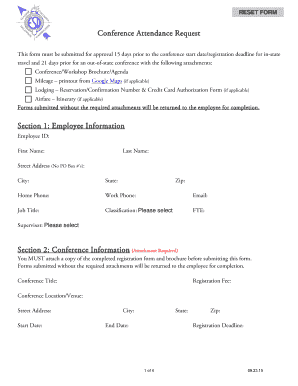
Get Conference Attendance Request - My Nwresd
How it works
-
Open form follow the instructions
-
Easily sign the form with your finger
-
Send filled & signed form or save
How to fill out the Conference Attendance Request - MY NWRESD online
Filling out the Conference Attendance Request - MY NWRESD form is essential for obtaining approval to attend conferences. This guide provides clear, step-by-step instructions to assist you in completing the form accurately online.
Follow the steps to complete your conference attendance request successfully.
- Click ‘Get Form’ button to obtain the form and open it in the editor.
- In Section 1: Employee Information, complete all fields including your Employee ID, first name, last name, address, phone numbers, email, job title, classification, FTE, and supervisor details.
- In Section 2: Conference Information, ensure you attach the required registration form and brochure. Fill in the conference title, registration fee, location address, start and end dates, as well as the registration deadline.
- In Section 3: Mileage Expenses, indicate whether you are requesting mileage reimbursement. Attach the Google Maps printout showing the mileage distances and complete the required fields including your assigned home base and mileage details.
- In Section 4: Per Diem (Meals), calculate and enter the per diem rate based on your conference location. Complete the number of meals you are eligible to receive based on the travel guidelines provided.
- In Section 5: Lodging Expenses, fill in the details of your hotel reservation, ensuring to attach the Credit Card Authorization Form and confirmation of your reservation.
- In Section 6: Miscellaneous Expenses, enter any additional expenses including parking and conference materials. Ensure to attach receipts as needed.
- In Section 7: Airfare, if applicable, provide the required itinerary and cost information. Make sure to attach the itinerary with your submission.
- Finally, review all information for accuracy, save changes, and submit your completed form.
Complete your Conference Attendance Request - MY NWRESD form online today to ensure timely approval.
Share a single item using a link Open a file in Google Docs, Sheets, or Slides. In the top right corner, click Share. Click "Get shareable link" in the top right of the "Share with others" box. To choose whether a person can view, comment, or edit the file, click the Down arrow next to "Anyone with the link."
Industry-leading security and compliance
US Legal Forms protects your data by complying with industry-specific security standards.
-
In businnes since 199725+ years providing professional legal documents.
-
Accredited businessGuarantees that a business meets BBB accreditation standards in the US and Canada.
-
Secured by BraintreeValidated Level 1 PCI DSS compliant payment gateway that accepts most major credit and debit card brands from across the globe.


