Loading
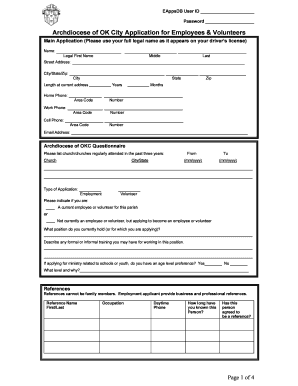
Get Eappsdb User Id Password Archdiocese Of Ok City Application For Employees &amp - Ckokc
How it works
-
Open form follow the instructions
-
Easily sign the form with your finger
-
Send filled & signed form or save
How to fill out the EAppsDB User ID Password Archdiocese Of OK City Application For Employees online
The EAppsDB User ID Password application is essential for individuals seeking employment or volunteer opportunities within the Archdiocese of Oklahoma City. This guide will provide you with clear, step-by-step instructions to complete the form effectively and accurately.
Follow the steps to successfully fill out your application online.
- Click ‘Get Form’ button to obtain the form and open it in the editor.
- Enter your full legal name as it appears on your driver’s license in the Name section, including your first, middle, and last names.
- Fill in your complete address, including street address, city, state, and zip code. Ensure that this information is accurate as it may be used for communication.
- Indicate your length of residence at your current address by providing the number of years and months.
- Provide your home, work, and cell phone numbers, including the area codes for each entry.
- Input your email address in the designated field for communication purpose.
- Complete the Archdiocese of OKC Questionnaire by listing the church or churches you have regularly attended in the past three years, along with the relevant dates.
- Select the type of application you are completing by marking either Employment or Volunteer.
- Indicate if you are a current employee or volunteer. Specify your current position or the position you are applying for.
- Describe any formal or informal training relevant to the position you are applying for.
- If your application is for ministry related to schools or youth, denote any age level preference and provide an explanation.
- List your references who cannot be family members, ensuring to include their contact information and your relationship with them.
- Complete the Residential History section with any previous addresses within the last five years, marking if you have lived in your current residence for longer than five years.
- Fill out your Employment History for the previous five years, including all required details about your employers, positions held, and reasons for leaving.
- Provide your Educational History, starting from high school onwards, detailing programs or degrees completed.
- Document your Volunteer History with up to five recent activities and their details.
- Complete the Confidential Background Check Information honestly.
- Read and initial each declaration statement to confirm your understanding and consent regarding the application process.
- Sign and date the application before submitting it to ensure all provided information is accurate and complete.
- After completing the form, save changes, and you may choose to download, print, or share the form as needed.
We encourage you to complete your application for a smooth onboarding process within the Archdiocese of Oklahoma City.
How to Activate Microsoft Editor Open your Word document. Make sure you are on the Home tab. On the right-hand side of the ribbon, under the Comments and Share buttons, you will see an Editor tab. Simply click on this, and it will appear. As you write, it will auto-populate based on your language settings.
Industry-leading security and compliance
US Legal Forms protects your data by complying with industry-specific security standards.
-
In businnes since 199725+ years providing professional legal documents.
-
Accredited businessGuarantees that a business meets BBB accreditation standards in the US and Canada.
-
Secured by BraintreeValidated Level 1 PCI DSS compliant payment gateway that accepts most major credit and debit card brands from across the globe.


