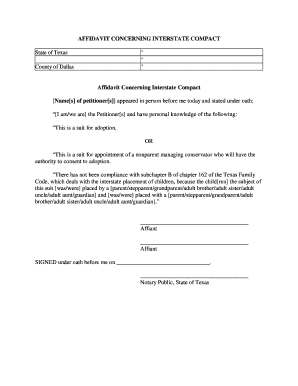
Get What Is Affidavit Concerning Compound Interstate
How it works
-
Open form follow the instructions
-
Easily sign the form with your finger
-
Send filled & signed form or save
How to fill out the What Is Affidavit Concerning Compound Interstate online
Completing the What Is Affidavit Concerning Compound Interstate is an essential step for individuals navigating the adoption process or appointing a nonparent managing conservator. This guide provides clear instructions to help you accurately fill out the form online, ensuring all pertinent information is included.
Follow the steps to successfully complete the affidavit form.
- Click ‘Get Form’ button to obtain the form and open it in the editor.
- Begin by entering the name(s) of the petitioner(s) at the top of the form. This section identifies who is filing the affidavit.
- In the next section, indicate whether you are filing this affidavit for a suit for adoption or for the appointment of a nonparent managing conservator by selecting the appropriate option.
- Next, provide details regarding compliance issues with subchapter B of chapter 162 of the Texas Family Code related to the interstate placement of children. You will need to specify who placed the child and with whom the child was placed.
- Affix the signatures of the affiant(s) in the designated spaces to confirm that the declarations made above are accurate and true.
- Finally, ensure the form is signed under oath in front of a notary public. Include the date of signing in the space provided.
- Once all fields are completed, save your changes. You may choose to download, print, or share the form as necessary.
Start filling out your affidavit online today to streamline your legal process.
0:19 3:43 How to edit a shared document in Google Drive - YouTube YouTube Start of suggested clip End of suggested clip Area I'm gonna choose to add in Maggie. And I'm gonna add in re. That's not how you spell Ares nameMoreArea I'm gonna choose to add in Maggie. And I'm gonna add in re. That's not how you spell Ares name there's re and they all have the right to edit. And so that's great and they can also here.
Industry-leading security and compliance
-
In businnes since 199725+ years providing professional legal documents.
-
Accredited businessGuarantees that a business meets BBB accreditation standards in the US and Canada.
-
Secured by BraintreeValidated Level 1 PCI DSS compliant payment gateway that accepts most major credit and debit card brands from across the globe.


