Loading
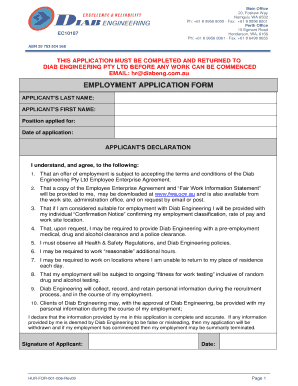
Get Application Form - Diab Engineering
How it works
-
Open form follow the instructions
-
Easily sign the form with your finger
-
Send filled & signed form or save
How to fill out the Application Form - DIAB Engineering online
Filling out the Application Form - DIAB Engineering online can be a straightforward process if you follow the steps carefully. This guide will provide you with detailed instructions on completing each section of the application form, ensuring all necessary information is accurately submitted.
Follow the steps to successfully complete your application form.
- Click the ‘Get Form’ button to access the Application Form - DIAB Engineering and open it in your preferred editor.
- Begin by filling out your personal details in Section 1, including your last name, first name, and residential address. Make sure to provide accurate contact information like your phone number and email.
- In Section 2, list all relevant licenses you hold, including any driver or forklift licenses. Ensure you attach copies for verification.
- Proceed to Section 3 to detail your trade or qualification information, including the trade name, commencement date, and completion details.
- In Section 4, provide your employment history in reverse chronological order, starting with your most recent position. Include the contact information of supervisors and reasons for leaving each job.
- Section 5 is dedicated to your workers' compensation history. Include any previous claims or injuries and specify the employer and insurer details.
- Complete Section 6, which pertains to your medical history. Answer all medical questionnaire items honestly and provide further details if necessary.
- Review Section 7 to ensure all checked items on the checklist have been completed. This will avoid any delay with your application process.
- After filling in all sections of the form, you can save your changes. Make sure to download a copy, print, or share the form as needed, and return it to DIAB Engineering as instructed.
Get started on your application process online and ensure that your submission is complete for a smooth hiring experience.
Scan a document as a PDF file and edit it in Word pdf file. In Word, click File > Open. Browse to the location of the PDF file on your computer and click Open. A message appears, stating that Word will convert the PDF file into an editable Word document.
Industry-leading security and compliance
US Legal Forms protects your data by complying with industry-specific security standards.
-
In businnes since 199725+ years providing professional legal documents.
-
Accredited businessGuarantees that a business meets BBB accreditation standards in the US and Canada.
-
Secured by BraintreeValidated Level 1 PCI DSS compliant payment gateway that accepts most major credit and debit card brands from across the globe.


