Loading
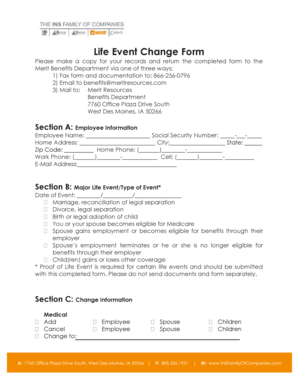
Get Life Event Change Form - Cdn2hubspotnet
How it works
-
Open form follow the instructions
-
Easily sign the form with your finger
-
Send filled & signed form or save
How to fill out the Life Event Change Form - Cdn2hubspotnet online
This guide provides a clear and supportive overview on how to complete the Life Event Change Form online. Filling out this form accurately is essential to ensure that your benefits are updated according to your life events.
Follow the steps to complete your online form efficiently.
- Click the ‘Get Form’ button to retrieve the Life Event Change Form and access it in your document editor.
- Begin with Section A by filling in your employee information. Provide your full name, Social Security number, home address, city, state, zip code, home phone, work phone, cell phone, and email address.
- Proceed to Section B, where you will indicate the type of major life event you are reporting. Select the appropriate checkbox and enter the date of the event.
- In Section C, specify the changes you wish to make regarding your benefits. Ensure to indicate whether you want to add, cancel, or change coverage for medical, dental, and vision. Provide information on your dependent(s) if applicable.
- Fill in details for your dependents in Section C, including their names, dates of birth, Social Security numbers, genders, and relationship to you. Indicate the changes for medical, dental, and vision coverage for each dependent.
- In Section D, review the requirements for documentation concerning your life events. Attach necessary documents such as marriage certificates or divorce decrees as required.
- Read the statement at the end of the form carefully. Once you have completed all sections and confirmed your entries, provide your signature and date the form.
- Finally, save your changes. You can download, print, or share the completed form as necessary. Ensure to send it to the Merit Benefits Department via the stated methods: fax, email, or postal mail.
Complete the Life Event Change Form online to ensure your benefits reflect your current life circumstances.
Freely Convert PDF to Word without Losing Formatting Online Browse PDF to Word Converter. Open your browser and visit the PDFgear website. ... Upload Your PDF Documents. Click the 'Choose files' button to select the PDF you want to convert to the DOCX file format or drag and drop a file into the drop zone. ... Save the Word File.
Industry-leading security and compliance
US Legal Forms protects your data by complying with industry-specific security standards.
-
In businnes since 199725+ years providing professional legal documents.
-
Accredited businessGuarantees that a business meets BBB accreditation standards in the US and Canada.
-
Secured by BraintreeValidated Level 1 PCI DSS compliant payment gateway that accepts most major credit and debit card brands from across the globe.


