Loading
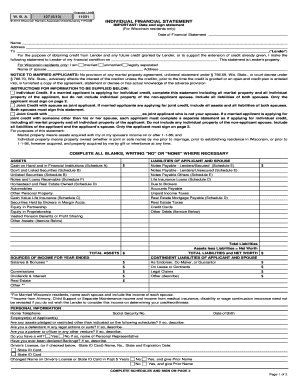
Get Wi Wba 127 2013-2025
How it works
-
Open form follow the instructions
-
Easily sign the form with your finger
-
Send filled & signed form or save
How to fill out the WI WBA 127 online
This guide provides clear and concise instructions on how to fill out the WI WBA 127 financial statement online. The form is essential for individuals seeking credit and requires accurate completion to ensure proper assessment by the lender.
Follow the steps to successfully complete the WI WBA 127 online.
- Click the ‘Get Form’ button to access the WI WBA 127 and open it in your preferred online editing tool.
- Enter the date of the financial statement in the designated field at the top of the form. Ensure that the date is accurate and corresponds with the submission.
- Complete your personal information by filling in your full name and current address. Be certain that this information is correct, as it is used for identification.
- Define your marital status by selecting the appropriate option: married, unmarried, or legally separated. If applicable, provide the name of your spouse.
- In the 'Assets' section, provide detailed financial information. List all assets, including cash, real estate, and securities. Make sure to indicate any assets that are pledged if required.
- Next, fill in the 'Liabilities of Applicant and Spouse' section. Include all debts and financial obligations, ensuring nothing is omitted. Use 'No' or 'None' where applicable.
- Move to the 'Sources of Income' section and enter all relevant income streams. If applicable, detail each spouse's income if you are married.
- Complete the 'Contingent Liabilities' section by disclosing any potential financial responsibilities you may have in the future. Provide details for each category.
- Fill out your personal information, including your home telephone number and Social Security number. Provide details about your employment status and any legal entanglements you may have.
- Review all entries for accuracy and completeness. Adjust any mistakes or omissions before proceeding.
- Sign and date the financial statement. If applicable, have your partner or spouse sign as well. Ensure that all signatures are present, as this is crucial for the completion of the form.
- Finally, save your changes and choose to download, print, or share the completed form as required.
Start completing your financial statement online today for a smoother credit application process.
Related links form
Filing an open records request in Wisconsin involves writing a request that includes your contact information and a description of the records sought. Deliver this request to the relevant agency via email, mail, or in person. The process can become easier with templates available through USLegalForms, especially for requests related to WI WBA 127.
Industry-leading security and compliance
US Legal Forms protects your data by complying with industry-specific security standards.
-
In businnes since 199725+ years providing professional legal documents.
-
Accredited businessGuarantees that a business meets BBB accreditation standards in the US and Canada.
-
Secured by BraintreeValidated Level 1 PCI DSS compliant payment gateway that accepts most major credit and debit card brands from across the globe.


