Loading
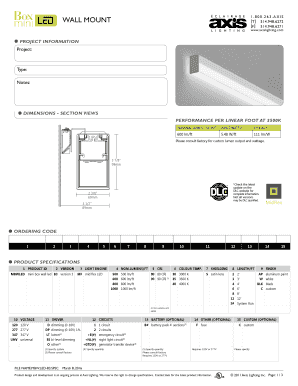
Get Wall Mount - Axis Lighting
How it works
-
Open form follow the instructions
-
Easily sign the form with your finger
-
Send filled & signed form or save
How to fill out the WALL MOUNT - Axis Lighting online
Filling out the WALL MOUNT form for Axis Lighting is a straightforward process that ensures you provide all necessary information for your lighting project. This guide will assist you in navigating the form components step-by-step to facilitate a smooth online submission.
Follow the steps to fill out the WALL MOUNT form effectively.
- Press the ‘Get Form’ button to obtain the WALL MOUNT form and open it in your preferred editing platform.
- Begin by filling out the 'Project Information' section, which includes fields for project name, type, and any additional notes relevant to your project.
- Next, complete the 'Dimensions - Section Views' portion. This includes providing details such as nominal lumen output and input watts as specified in the document.
- In the 'Ordering Code' section, ensure that you fill in all relevant product specifications, such as 'Product ID', 'Version', 'Light Engine', and 'Nominal Lumens/FT'. Choose from the options provided in each dropdown list.
- Complete the 'Product Specifications' list which may include selecting your color temperature, finish options, voltage, and driver types as needed for your installation.
- If applicable, fill out optional fields such as 'Battery', 'Other', and 'Custom' options based on your project requirements.
- Finalize any additional information on light distribution and mounting options, ensuring adherence to ADA requirements if necessary.
- Review all entries for accuracy before proceeding. Once everything is correctly filled out, you may save the changes, download the completed form, print it for your records, or share it as needed.
Complete your WALL MOUNT form online today to ensure your Axis Lighting project is set up for success!
Related links form
Microsoft Editor is a closed source AI-powered writing assistant available for Word, Outlook, and as a Chromium browser extension part of Office 365. It includes the essentials in a writing assistant, such as a grammar and spell checker.
Industry-leading security and compliance
US Legal Forms protects your data by complying with industry-specific security standards.
-
In businnes since 199725+ years providing professional legal documents.
-
Accredited businessGuarantees that a business meets BBB accreditation standards in the US and Canada.
-
Secured by BraintreeValidated Level 1 PCI DSS compliant payment gateway that accepts most major credit and debit card brands from across the globe.


