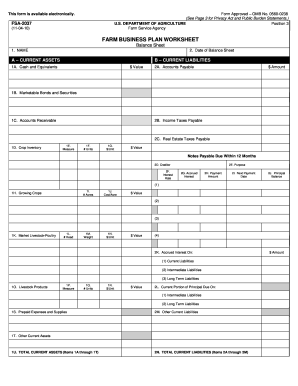
Get Usda Fsa-2037 2010-2026
How it works
-
Open form follow the instructions
-
Easily sign the form with your finger
-
Send filled & signed form or save
How to fill out the USDA FSA-2037 online
The USDA FSA-2037 is a farm business plan worksheet that helps users assess their financial situation through a comprehensive balance sheet. This guide provides clear, step-by-step instructions for completing the form online, ensuring that you can efficiently manage your farm's financial information.
Follow the steps to complete the USDA FSA-2037 online.
- Press the ‘Get Form’ button to access the USDA FSA-2037 form and open it in your preferred online editor.
- Begin with Section 1: Name and Date. Provide your name and the date when the balance sheet is prepared. This information is essential for identifying the document.
- In Section A, current assets, list each type of asset in the designated fields, including cash equivalents and accounts receivable. For each item, enter the corresponding dollar value.
- Move to Section B, current liabilities, and complete the fields with your obligations, such as accounts payable and income taxes payable. Ensure that you accurately reflect the amounts owed.
- Proceed to Section C, intermediate assets. Here, you will need to detail items such as machinery and equipment, providing the number of units and their monetary value.
- Next, complete Section D for long-term assets, including buildings and land. Make sure to specify values for each item and total the long-term assets at the end.
- In Section E, document long-term liabilities by noting creditors and obligations, similar to the previous sections. The accuracy of these figures is crucial.
- Continue to Section G for personal assets and Section H for personal liabilities, mixing similar details as in the business sections. Sum these figures in the designated areas.
- Finally, review Section I, which includes a certification statement. Sign and date the form at the end, confirming the information provided is accurate to the best of your knowledge.
- Once you have completed all sections, save your changes, and choose to download, print, or share the completed USDA FSA-2037 form as required.
Take the next step in managing your farm's financial plan by filling out the USDA FSA-2037 online today.
The mission of the USDA FSA is to provide support to farmers, ranchers, and agricultural communities through various programs and services. The FSA aims to help agricultural producers improve their operations, manage risks, and access vital resources. Through initiatives such as USDA FSA-2037, they strive to enhance farm income and promote sustainable agricultural practices.
Industry-leading security and compliance
-
In businnes since 199725+ years providing professional legal documents.
-
Accredited businessGuarantees that a business meets BBB accreditation standards in the US and Canada.
-
Secured by BraintreeValidated Level 1 PCI DSS compliant payment gateway that accepts most major credit and debit card brands from across the globe.


