Loading
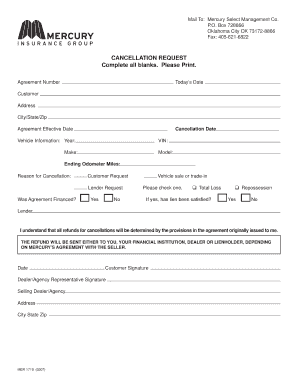
Get Cancellation Request Complete All Blanks Please Print
How it works
-
Open form follow the instructions
-
Easily sign the form with your finger
-
Send filled & signed form or save
How to fill out the CANCELLATION REQUEST Complete All Blanks Please Print online
Filling out the Cancellation Request form is an essential step in the process of canceling your agreement. This guide offers a clear and comprehensive overview of each section of the form to ensure a smooth completion.
Follow the steps to accurately complete the cancellation request form.
- Press the ‘Get Form’ button to acquire the Cancellation Request form and open it in your preferred editor.
- Begin by entering the agreement number in the designated field. This number is crucial for identifying your specific agreement.
- Record today’s date in the corresponding section. This indicates when you are completing the form.
- Fill in the customer information, including your full address, city, state, and zip code.
- Provide the agreement effective date in the relevant field to indicate when your agreement started.
- Write the cancellation date, which is the date you request the cancellation to take effect.
- Enter the vehicle information by stating the year, VIN, make, and model of your vehicle.
- Record the ending odometer miles to provide the final mileage of your vehicle.
- Select the reason for cancellation, checking either 'customer request' or 'lender request' as applicable.
- Indicate whether the agreement was financed by selecting 'Yes' or 'No.'
- If applicable, specify the situation related to vehicle sale or trade-in and check the appropriate box for total loss or repossession.
- If the vehicle was financed and has been settled, indicate whether the lien has been satisfied by answering 'Yes' or 'No.'
- Confirm understanding of refund procedures stated in the form, ensuring you realize how refunds will be processed.
- Date the form and sign as the customer to authenticate your request.
- If applicable, the dealer or agency representative should also sign and provide their information in the designated section.
- Once all fields are completed, review the form for accuracy. You can then save your changes, download, print, or share the form as needed.
Take action now by filling out your cancellation request form online.
Users can always disable Microsoft Editor by going to Settings > Account > Editor.
Industry-leading security and compliance
US Legal Forms protects your data by complying with industry-specific security standards.
-
In businnes since 199725+ years providing professional legal documents.
-
Accredited businessGuarantees that a business meets BBB accreditation standards in the US and Canada.
-
Secured by BraintreeValidated Level 1 PCI DSS compliant payment gateway that accepts most major credit and debit card brands from across the globe.


