Loading
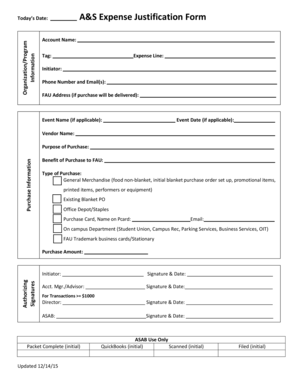
Get S D As Expense Justification Form - Welcome To Florida - Fau
How it works
-
Open form follow the instructions
-
Easily sign the form with your finger
-
Send filled & signed form or save
How to fill out the S D AS Expense Justification Form - Welcome To Florida - Fau online
Filling out the S D AS Expense Justification Form is a vital step in ensuring that all expenditures for events or purchases are properly justified and documented. This guide will provide you with a clear, step-by-step approach to completing this form online.
Follow the steps to successfully complete the form online.
- Click ‘Get Form’ button to obtain the form and open it in the editor.
- Enter today's date in the designated field to indicate when the form is being filled out.
- Input the account name and tag in the provided areas to specify which account is associated with the expenses.
- Fill out the expense line to categorize the type of expense being justified.
- List the initiator's name, phone number, and email address to provide contact information for further inquiries.
- If applicable, enter the FAU address where the purchase will be delivered.
- For events, enter the event name and date to associate the expense with a specific occurrence.
- Provide the vendor name from whom the purchase will be made.
- Detail the purpose of the purchase, explaining why the expense is necessary.
- Describe the benefit of the purchase to FAU, highlighting how it supports the institution's objectives.
- Select the type of purchase from the options listed, including general merchandise, existing blanket PO, or specified vendors.
- If using a purchase card, include the name on the Pcard and the relevant email address.
- Identify the on-campus department related to the purchase, such as student union or business services.
- For authorizing signatures, input the purchase amount and provide signatures and dates for the initiator and account manager/advisor.
- If the purchase amount is $1000 or more, ensure the director and ASAB signatures are added with dates.
- Complete the packet by marking it as complete to confirm that all necessary information has been provided.
- Finally, review your entries for accuracy and completeness before saving the changes, downloading, printing, or sharing the form as needed.
Begin filling out your S D AS Expense Justification Form online today!
To make changes to a document, in the upper-right corner, select Edit Document > Edit. If someone else created the document, they might not allow editing. You can go to File > Save as, save it with another name, and edit the new document. Or you can ask the document owner to enable editing.
Industry-leading security and compliance
US Legal Forms protects your data by complying with industry-specific security standards.
-
In businnes since 199725+ years providing professional legal documents.
-
Accredited businessGuarantees that a business meets BBB accreditation standards in the US and Canada.
-
Secured by BraintreeValidated Level 1 PCI DSS compliant payment gateway that accepts most major credit and debit card brands from across the globe.


