Loading
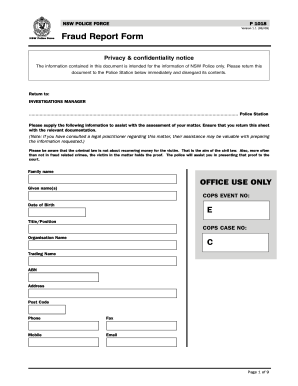
Get Au P 1018 2009
How it works
-
Open form follow the instructions
-
Easily sign the form with your finger
-
Send filled & signed form or save
How to fill out the AU P 1018 online
The AU P 1018 is an essential document for reporting fraud to the New South Wales Police. This guide will provide you with clear, step-by-step instructions to help you successfully complete and submit the form online.
Follow the steps to fill out the AU P 1018 online:
- Press the ‘Get Form’ button to access the AU P 1018 form and open it for editing.
- Begin by entering your family name and given name(s) in the appropriate fields at the top of the form.
- Input your date of birth, title/position, organization name, and trading name if applicable.
- Provide your Australian Business Number (ABN) if relevant, followed by your complete address and contact details including phone, fax, mobile, and email.
- Detail your actual total loss and any costs recovered to date, including a description of the property involved.
- State the purpose of your report to the police clearly, detailing what you aim to achieve.
- If you have identified a suspect, fill in their details, including name, date of birth, address, and any other relevant information to assist the investigation.
- Complete the witness details sections by providing information on individuals who can provide evidence or support to your report.
- Fill in the action against the suspect, including any legal actions you have taken or intend to take, and whether you have consulted with a lawyer.
- Address the previous history and background information that may pertain to the case, including any prior dealings with the suspect.
- Review the document checklist and attach any relevant documentation that supports your claim.
- Finally, sign the declaration, confirming that all information provided is true to the best of your knowledge, and enter the date of completion.
- Once all sections are completed, save your changes, and ensure the document is accessible for downloading or sharing.
Complete your AU P 1018 form online today to ensure your fraud report is processed efficiently.
Get form
Experience a faster way to fill out and sign forms on the web. Access the most extensive library of templates available.
Adjustment of status for a U visa allows individuals who have maintained their U visa status to apply for lawful permanent residency in the U.S. Generally, applicants must meet specific criteria, including maintaining continuous presence and meeting all required conditions. Understanding how AU P 1018 applies to the adjustment process can help you navigate this important step towards permanent residency.
Get This Form Now!
Use professional pre-built templates to fill in and sign documents online faster. Get access to thousands of forms.
Industry-leading security and compliance
US Legal Forms protects your data by complying with industry-specific security standards.
-
In businnes since 199725+ years providing professional legal documents.
-
Accredited businessGuarantees that a business meets BBB accreditation standards in the US and Canada.
-
Secured by BraintreeValidated Level 1 PCI DSS compliant payment gateway that accepts most major credit and debit card brands from across the globe.


