Loading
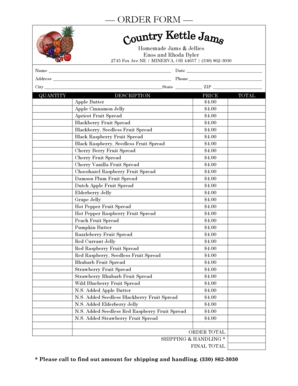
Get Order Bformb - Country Kettle Jams
How it works
-
Open form follow the instructions
-
Easily sign the form with your finger
-
Send filled & signed form or save
How to fill out the Order Bformb - Country Kettle Jams online
Filling out the Order Bformb for Country Kettle Jams is a straightforward process. This guide will provide you with clear, step-by-step instructions to ensure your order is completed accurately and efficiently.
Follow the steps to complete your jam order form online.
- Click the ‘Get Form’ button to obtain the form and open it for editing.
- Start by filling out your name in the designated field, ensuring it is clear and legible. This helps in identifying the order correctly.
- Enter the date of your order in the provided space. This date will be useful for tracking your order.
- Provide your address, including street, city, state, and ZIP code. Make sure all details are accurate to avoid delivery issues.
- Input your phone number in the specified area for any necessary communication regarding your order.
- Review the list of available products and specify the quantity for each item you wish to order by filling in the corresponding field next to each product description.
- After specifying quantities, calculate your order total based on the prices listed next to each item to determine the final cost.
- For shipping and handling fees, note that you will need to contact the provided phone number to get the exact amount.
- Once you have confirmed all details, save your changes and choose to download, print, or share the completed form as required.
Get started on completing your jam order form online today!
How to create an editable PDF from a Word document Open Word and locate the document. Open Microsoft Word and find the document you want to make into an editable PDF. ... Prepare the document in Word. ... Select Adobe PDF. ... Create the form. ... Make your form editable. ... Edit and save your PDF form.
Industry-leading security and compliance
US Legal Forms protects your data by complying with industry-specific security standards.
-
In businnes since 199725+ years providing professional legal documents.
-
Accredited businessGuarantees that a business meets BBB accreditation standards in the US and Canada.
-
Secured by BraintreeValidated Level 1 PCI DSS compliant payment gateway that accepts most major credit and debit card brands from across the globe.


