Loading
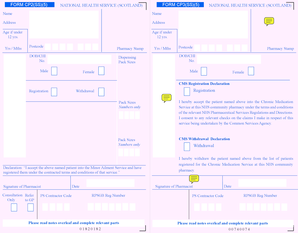
Get Cp2 Form
How it works
-
Open form follow the instructions
-
Easily sign the form with your finger
-
Send filled & signed form or save
How to fill out the Cp2 Form online
Filling out the Cp2 Form online is a straightforward process designed to facilitate access to the Chronic Medication Service. This guide provides clear, step-by-step instructions on how to navigate each section of the form effectively.
Follow the steps to successfully complete the Cp2 Form online.
- Click the ‘Get Form’ button to access the form and open it in the online editor.
- Begin by entering the name and address of the person applying for the Chronic Medication Service. Ensure all spelling is accurate, as this information will be used for identification.
- If the applicant is under 12 years old, fill in their age in years and months. If not applicable, you can leave this section blank.
- Input the postcode for the applicant’s address. This helps to ensure that the application is processed in the correct area.
- Next, complete the DOB/CHI number section with the applicant’s date of birth or Community Health Index number, which is crucial for identification.
- Fill in the dispensing pack sizes as required. Numbers only should be entered here, so ensure to check the quantity needed.
- In the CMS Registration Declaration, confirm acceptance into the Chronic Medication Service by checking the appropriate box. You will also need to provide consent for data sharing as indicated.
- If you are a pharmacist completing this form, sign where indicated. Ensure that you also include the date and your RPSGB registration number.
- For users wishing to withdraw from the service, complete the CMS Withdrawal Declaration section, making sure to sign and date the form accordingly.
- Once all sections are thoroughly filled, you can save changes, download a copy of the form, print it for your records, or share it with relevant parties.
Get started on completing your Cp2 Form online today!
How to Edit DOCX Online without Word Open your file in Xodo's DOCX Editor. Click anywhere on your document to start editing. Simply type on the page to edit your text and use any of the editing and formatting options from the toolbar. When you're done, click on Download to save the edited DOCX document to your device.
Industry-leading security and compliance
US Legal Forms protects your data by complying with industry-specific security standards.
-
In businnes since 199725+ years providing professional legal documents.
-
Accredited businessGuarantees that a business meets BBB accreditation standards in the US and Canada.
-
Secured by BraintreeValidated Level 1 PCI DSS compliant payment gateway that accepts most major credit and debit card brands from across the globe.


