Loading
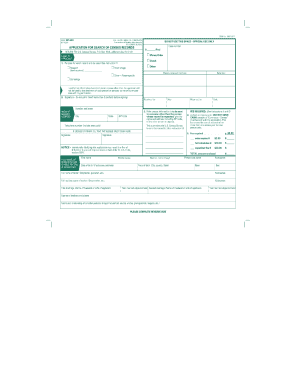
Get Census Bc-600 2011-2026
How it works
-
Open form follow the instructions
-
Easily sign the form with your finger
-
Send filled & signed form or save
How to fill out the Census BC-600 online
Filling out the Census BC-600 online can be a straightforward process when you have a clear understanding of each section and field. This guide aims to provide detailed instructions to ensure that you complete the form accurately and efficiently.
Follow the steps to fill out the Census BC-600 online.
- Click ‘Get Form’ button to obtain the form and open it in the editor.
- Begin by entering your personal information in the designated fields. This typically includes your full name, address, date of birth, and contact details. Ensure all information is accurate to avoid any discrepancies.
- Next, specify details about your household. This may include information regarding the number of people living at your address, their relationships to you, and any information needed to identify everyone accurately.
- Proceed to fill out any demographic information requested. This may cover aspects such as ethnicity, education level, and employment status. Be sure to provide truthful and complete answers.
- Review your entries carefully. It is important to double-check for any typos or inaccuracies, as these can affect the validity of your submission.
- Once you have completed the form and verified your information, save your changes. You may also have the option to download, print, or share the completed form as needed.
Start filling out your Census BC-600 online today for a smooth and easy experience.
Yes, filling out the census is safe. The Census BC-600 guarantees that your information is protected and confidential. The data is crucial for planning community services and resources but is not linked to personal identities. If you need additional assurance, the uslegalforms platform can provide more details on census safety.
Industry-leading security and compliance
US Legal Forms protects your data by complying with industry-specific security standards.
-
In businnes since 199725+ years providing professional legal documents.
-
Accredited businessGuarantees that a business meets BBB accreditation standards in the US and Canada.
-
Secured by BraintreeValidated Level 1 PCI DSS compliant payment gateway that accepts most major credit and debit card brands from across the globe.


