Loading
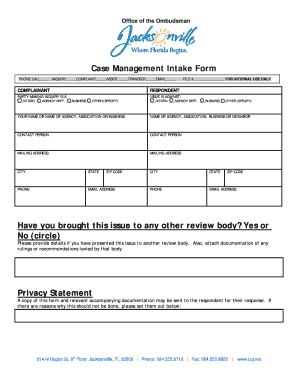
Get The New Case Management Intake Form - Cojnet
How it works
-
Open form follow the instructions
-
Easily sign the form with your finger
-
Send filled & signed form or save
How to fill out The New Case Management Intake Form - COJnet online
Filling out The New Case Management Intake Form - COJnet online is an important step in addressing your concerns with the Office of the Ombudsman. This guide will provide clear and concise instructions to help you navigate each section of the form effectively.
Follow the steps to complete the form accurately and efficiently.
- Click the ‘Get Form’ button to obtain the form and open it in your preferred online editor.
- Begin by identifying if you are making a phone call, inquiry, complaint, assisting, transferring, or contacting through email.
- Fill in the file number designated for internal use, if applicable.
- Identify yourself or your agency by completing the 'Complainant' section with your name or the name of the agency, association, or business.
- In the 'Respondent' section, indicate the name of the individual or entity you are addressing your issue against.
- For the 'Party making inquiry' field, specify your status as a citizen, agency, department, business, or another entity.
- Next, provide the mailing address, city, state, zip code, phone number, and email address for both yourself and the respondent.
- Answer the question regarding whether you have brought this issue to any other reviewing body by circling 'Yes' or 'No.' If yes, provide details and attach relevant documentation.
- In the 'Summary of your complaint' section, clearly outline the issues, including specific details and any relevant dates or names.
- State your desired outcomes by checking all applicable options in the 'Outcomes' section.
- If necessary, attach any required documents such as a written contract, invoices, or relevant correspondence.
- Review all filled sections for accuracy and completeness.
- Submit your signature and the date to finalize your submission.
- Finally, consider how you heard about the Ombudsman’s Office by checking the applicable options.
Complete The New Case Management Intake Form - COJnet online today to ensure your concerns are addressed.
Enable editing in your document Go to File > Info. Select Protect document. Select Enable Editing.
Industry-leading security and compliance
US Legal Forms protects your data by complying with industry-specific security standards.
-
In businnes since 199725+ years providing professional legal documents.
-
Accredited businessGuarantees that a business meets BBB accreditation standards in the US and Canada.
-
Secured by BraintreeValidated Level 1 PCI DSS compliant payment gateway that accepts most major credit and debit card brands from across the globe.


