Loading
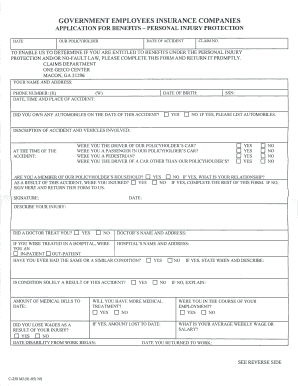
Get Geico C-258 2005-2025
How it works
-
Open form follow the instructions
-
Easily sign the form with your finger
-
Send filled & signed form or save
How to fill out the GEICO C-258 online
The GEICO C-258 form is essential for applying for benefits under the Personal Injury Protection and/or No-Fault Law. Completing this form accurately and promptly will help ensure that your claim is processed efficiently.
Follow the steps to fill out the GEICO C-258 correctly.
- Click the ‘Get Form’ button to obtain the form and open it in the editor.
- Fill in the date of the accident and your name and address at the top of the form. Ensure that all information is accurate and up-to-date.
- Enter the claim number provided to you and the name of the policyholder.
- Specify the date, time, and place of the accident. This information is crucial for processing your claim.
- Indicate whether you owned any automobiles on the date of the accident by selecting 'yes' or 'no'. If yes, list the automobiles.
- Provide a detailed description of the accident and the vehicles involved. This should include circumstances leading up to the incident.
- Select your role during the accident: driver, passenger, pedestrian, or driver of another car. Also, state your relationship to the policyholder if applicable.
- Answer whether you were injured as a result of the accident. If yes, describe your injury in detail.
- Indicate whether you received medical treatment, and provide the name and address of the treating doctor or hospital.
- Record any ongoing medical treatment and whether you lost wages due to your injury. Include your average weekly salary.
- Complete the authorization section at the end of the form, allowing GEICO to request necessary medical information. Sign and date the form.
- After thoroughly reviewing the completed form for accuracy, save changes, and either download or print a copy for your records.
Complete your GEICO C-258 form online to expedite your benefits claim process.
GEICO determines the settlement amount through a careful review of various factors. This includes evaluating medical bills, property damage, and lost wages, alongside reviewing the details of your GEICO C-258 claim. The adjuster will also consider liability and how it pertains to your case. By understanding these elements, you can better anticipate what may affect your settlement.
Industry-leading security and compliance
US Legal Forms protects your data by complying with industry-specific security standards.
-
In businnes since 199725+ years providing professional legal documents.
-
Accredited businessGuarantees that a business meets BBB accreditation standards in the US and Canada.
-
Secured by BraintreeValidated Level 1 PCI DSS compliant payment gateway that accepts most major credit and debit card brands from across the globe.


