Loading
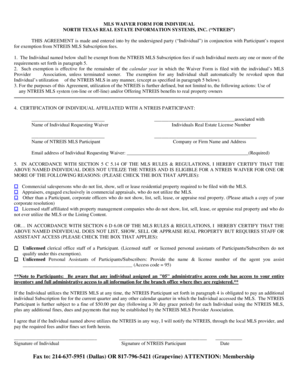
Get Mls Waiver Form For Individual North Texas Real Estate
How it works
-
Open form follow the instructions
-
Easily sign the form with your finger
-
Send filled & signed form or save
How to fill out the MLS waiver form for individual North Texas real estate online
Filling out the MLS waiver form for individual North Texas real estate is a straightforward process. This guide will walk you through each step, ensuring that you complete the required fields accurately and efficiently in an online format.
Follow the steps to complete the form online.
- Press the ‘Get Form’ button to obtain the waiver form and open it in your preferred online editor.
- Begin by entering the name of the individual requesting the waiver in the designated field.
- Next, input the individual's real estate license number in the provided space.
- Enter the name of the NTREIS MLS participant associated with the waiver.
- Fill in the company or firm name and address for the individual requesting the waiver.
- Provide the email address of the individual requesting the waiver in the required field.
- In the appropriate section, check the box that applies to the eligibility criteria for the waiver, according to your situation.
- If the individual requires access as a staff or assistant, ensure to check the relevant box and provide the necessary license number and agent information.
- Review all entered information for accuracy to avoid any delays in processing.
- Once all fields are completed, you can proceed to save the changes, download, print, or share the completed form as required.
Start filling out your MLS waiver form online today to ensure your exemption from subscription fees.
Compare the 10 Best PDF Form Creator ToolPricingSystemsAdobe AcrobatUS$239.88Windows, iOS, macOS, AndroidNitro ProUS$129.99Windows and MacPDF Form MakerUS$19.99WindowsFoxit PDF EditorUS$149Windows, macOS, iOS, android, the web, and Linux6 more rows
Industry-leading security and compliance
US Legal Forms protects your data by complying with industry-specific security standards.
-
In businnes since 199725+ years providing professional legal documents.
-
Accredited businessGuarantees that a business meets BBB accreditation standards in the US and Canada.
-
Secured by BraintreeValidated Level 1 PCI DSS compliant payment gateway that accepts most major credit and debit card brands from across the globe.


