Loading
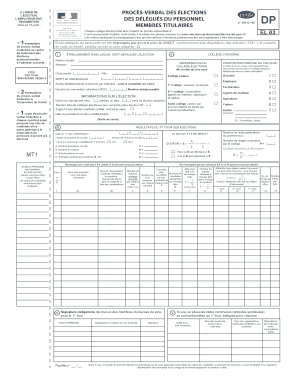
Get Cerfa 10113 05 Remplissable
How it works
-
Open form follow the instructions
-
Easily sign the form with your finger
-
Send filled & signed form or save
How to fill out the Cerfa 10113 05 Remplissable online
Filling out the Cerfa 10113 05 Remplissable online is an important step in documenting the results of labor elections. This guide provides detailed instructions to help users navigate the process easily and accurately.
Follow the steps to complete the form successfully.
- Click the ‘Get Form’ button to access the form and open it in your browser.
- Begin by filling out the ‘Dénomination du collège électoral’ section. Select only one box to indicate the appropriate electoral college.
- Enter the address, postal code, and city for the location of the election in the designated fields.
- Fill in the necessary details for each candidate in the 'Noms et prénoms des candidats' section, ensuring to underline the names of the elected candidates.
- In the 'Composition précise du collège' section, check the relevant boxes corresponding to the personnel registered in the selected electoral college.
- Input the SIRET number of the establishment where the election took place, and list any other establishments involved.
- Provide information about the election duration, indicating the number of years or months for the mandate.
- Complete the results of the first round by entering the number of registered voters, the number of votes cast, blank or void ballots, and valid votes.
- If applicable, check the box indicating whether there were any candidate shortages and provide the detailed results for each candidate and list.
- Review the second-round results if applicable, providing the same information as required in the first round.
- Conclude by having all relevant members of the voting bureau sign the document in the designated area.
- Save changes to the form once all sections are complete, and proceed to download, print, or share the finished document.
Start filling out your Cerfa 10113 05 Remplissable online today!
A clever way to make your forms look more professional is through the use of horizontal and vertical lines. This technique creates some structure around the text fields by placing a border around them and is especially effective when the form that you are creating has columns and rows.
Industry-leading security and compliance
US Legal Forms protects your data by complying with industry-specific security standards.
-
In businnes since 199725+ years providing professional legal documents.
-
Accredited businessGuarantees that a business meets BBB accreditation standards in the US and Canada.
-
Secured by BraintreeValidated Level 1 PCI DSS compliant payment gateway that accepts most major credit and debit card brands from across the globe.


