Loading
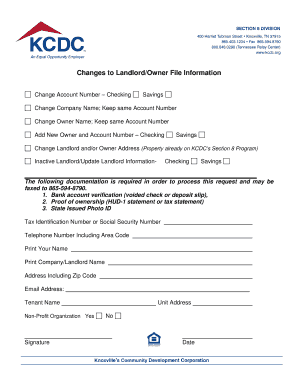
Get Changes To Landlordowner File Information - Kcdc
How it works
-
Open form follow the instructions
-
Easily sign the form with your finger
-
Send filled & signed form or save
How to fill out the Changes To Landlord/Owner File Information - Kcdc online
This guide provides clear and instructive steps on how to fill out the Changes To Landlord/Owner File Information form for Kcdc online. Whether you are making changes to your account, company name, or ownership details, this guide will help you navigate through the process smoothly.
Follow the steps to complete the form accurately and efficiently.
- Click the ‘Get Form’ button to access the Changes To Landlord/Owner File Information - Kcdc form and open it in the online editor.
- Begin by entering the current account number and indicate whether you are changing it or keeping it the same. If you wish to change the company name or owner name, ensure that you maintain the same account number if applicable.
- If you are adding a new owner, provide the new owner's details, including any additional account numbers for checking or savings that may be required.
- Ensure to update the landlord and/or owner address if it’s different from the one currently on Kcdc’s Section 8 Program. Record the new address accurately.
- If the landlord is inactive or if you need to update their information, fill out the relevant sections to reflect these changes, including details of any checking or savings accounts.
- Prepare the required documentation that must accompany your request, such as bank account verification, proof of ownership, and a state-issued photo ID. These can be faxed to the designated number.
- Provide your tax identification number or social security number, along with your contact details, including telephone number, email address, and physical address.
- Finally, review all the information to ensure accuracy. Once everything is confirmed, either save the changes or proceed to download, print, or share the completed form as needed.
Complete your Changes To Landlord/Owner File Information form online today for a seamless update process.
Here's how to fill in a PDF form for free, online in 3 easy steps: Step 1: Upload PDF form. Drag your PDF file on to the document dropzone above, or click Upload to choose a file from your computer. ... Step 2: fill your PDF form. ... Step 3: Download file.
Industry-leading security and compliance
US Legal Forms protects your data by complying with industry-specific security standards.
-
In businnes since 199725+ years providing professional legal documents.
-
Accredited businessGuarantees that a business meets BBB accreditation standards in the US and Canada.
-
Secured by BraintreeValidated Level 1 PCI DSS compliant payment gateway that accepts most major credit and debit card brands from across the globe.


