Loading
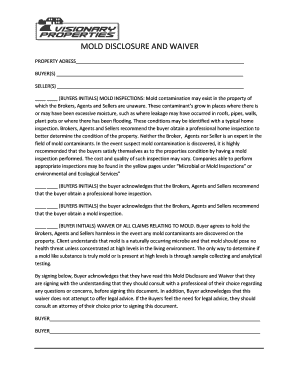
Get Mold Disclosure And Waiver Form
How it works
-
Open form follow the instructions
-
Easily sign the form with your finger
-
Send filled & signed form or save
How to fill out the Mold Disclosure And Waiver Form online
Filling out the Mold Disclosure And Waiver Form online is a straightforward process that helps ensure you understand the potential risks associated with mold in a property. This guide provides clear and supportive instructions for completing the form accurately and effectively.
Follow the steps to fill out the Mold Disclosure And Waiver Form online:
- Click ‘Get Form’ button to access the Mold Disclosure And Waiver Form and open it in your chosen editor.
- Enter the property address in the designated field. This should include the complete address to ensure proper identification of the property.
- Complete the section for Buyer(s) by entering the names of all persons acquiring the property. Ensure accuracy in spelling and formatting.
- Fill in the Seller(s) information, similar to how you filled out the Buyer(s) section. This identifies the current owner(s) of the property.
- Initial next to the MOLD INSPECTIONS section, acknowledging understanding regarding potential mold issues and the recommendation for a professional home inspection.
- Initial the subsequent fields confirming your acknowledgment of the recommendation to obtain a mold inspection, ensuring you are aware of the importance of identifying mold hazards.
- Initial the WAIVER OF ALL CLAIMS RELATING TO MOLD section, indicating your agreement to hold Brokers, Agents, and Sellers harmless regarding undiscovered mold contaminants.
- Sign the form at the bottom, confirming that you have read and understood the Mold Disclosure And Waiver. Ensure you understand that this document is not legal advice and consult a professional if needed.
- After completing all sections, save your changes in the editor. You can then choose to download, print, or share the completed Mold Disclosure And Waiver Form as required.
Complete your Mold Disclosure And Waiver Form online today to ensure a thorough understanding of mold-related risks.
How to edit PDF files: Open a file in Acrobat. Click on the “Edit PDF” tool in the right pane. Use Acrobat editing tools: Add new text, edit text, or update fonts using selections from the Format list. ... Save your edited PDF: Name your file and click the “Save” button. That's it.
Industry-leading security and compliance
US Legal Forms protects your data by complying with industry-specific security standards.
-
In businnes since 199725+ years providing professional legal documents.
-
Accredited businessGuarantees that a business meets BBB accreditation standards in the US and Canada.
-
Secured by BraintreeValidated Level 1 PCI DSS compliant payment gateway that accepts most major credit and debit card brands from across the globe.


