Loading
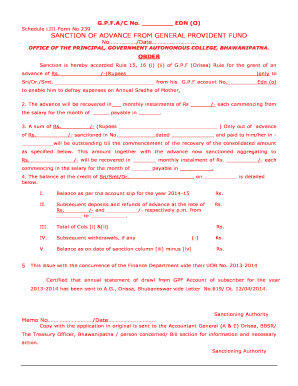
Get Gpfac No Edn O Schedule Liii-form No239 Sanction Of - Gacbhawanipatna
How it works
-
Open form follow the instructions
-
Easily sign the form with your finger
-
Send filled & signed form or save
How to fill out the GPFAC No EDN O Schedule LIII-Form No239 SANCTION OF - Gacbhawanipatna online
This guide provides clear instructions on how to fill out the GPFAC No EDN O Schedule LIII-Form No239 SANCTION OF - Gacbhawanipatna online. By following these steps, users can efficiently complete the form required for the advance from the general provident fund.
Follow the steps to complete your form accurately
- Press the 'Get Form' button to access the document and view it in your preferred editing format.
- Enter your GPF account number in the designated field marked 'G.P.F.A/C No. ________ EDN (O)'. This number is essential for processing your request for an advance.
- In the section marked 'ORDER', input the amount of advance requested in words and figures, along with the purpose of the advance (e.g., expenses on annual Sradha).
- Specify the month when the advance will be recovered from your salary in the provided field.
- Detail the total return of the advance and specify the number of monthly installments, making sure each installment amount is clearly stated.
- Record the balance as per the account slip for the applicable year, along with subsequent deposits or refunds in the designated fields.
- Complete the final balance section by calculating the total from previous entries and subtracting any withdrawals.
- Include the date of sanction and any necessary identifiers, then review the document for accuracy before finalizing.
- Once you have filled out all necessary fields accurately, you can save your changes, download the completed form, print it, or share it as needed.
Start filling out your documents online today for a seamless experience.
How to create fillable PDF forms with Acrobat. Open Acrobat. Click on the Tools tab and select Prepare Form. Select a file or scan a document. Acrobat will automatically analyze your document and add form fields. Add new form fields. ... Save your fillable PDF.
Industry-leading security and compliance
US Legal Forms protects your data by complying with industry-specific security standards.
-
In businnes since 199725+ years providing professional legal documents.
-
Accredited businessGuarantees that a business meets BBB accreditation standards in the US and Canada.
-
Secured by BraintreeValidated Level 1 PCI DSS compliant payment gateway that accepts most major credit and debit card brands from across the globe.


