Loading
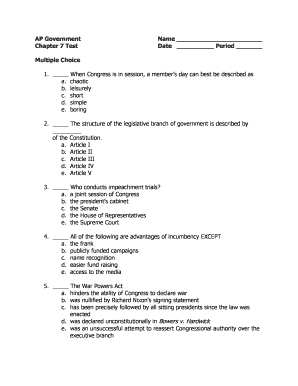
Get Ap Government Name Chapter 7 Test Date Period - Cacsk12
How it works
-
Open form follow the instructions
-
Easily sign the form with your finger
-
Send filled & signed form or save
How to fill out the AP Government Name Chapter 7 Test Date Period - Cacsk12 online
Filling out the AP Government Name Chapter 7 Test form can be straightforward when you follow structured guidance. This guide provides clear instructions on how to complete the form accurately and efficiently, ensuring that all necessary information is captured.
Follow the steps to successfully fill out the form
- Click the ‘Get Form’ button to access the document, allowing you to open it in your preferred editing environment.
- In the first section, enter your name clearly in the designated field after 'Name:'. Ensure that your full name is accurately written to avoid any confusion.
- In the next section labeled 'Date:', fill in the current date using the format MM/DD/YYYY or as specified.
- Next to the 'Period:', enter the appropriate academic period you belong to without abbreviations.
- Proceed to the Multiple Choice section, where you will see numbered questions. Read each question carefully and select the answer you believe is correct by marking the appropriate letter next to each number.
- If there are True/False statements, read each statement carefully and indicate your choice clearly.
- For the essay section, address the prompt provided, ensuring that your response is detailed and coherent. Write your essay in the space provided, maintaining legibility.
- Once all sections are completed, review your answers to ensure accuracy and completeness.
- Finally, you can save your changes, download the document for your records, print the form, or share it as required.
Complete your AP Government Name Chapter 7 Test form online today to submit your answers with ease.
Related links form
Make edits directly to your PDF forms To do so, open your PDF file in Adobe Acrobat, then click on the Edit PDF tool in the toolbar on the right. When you're in form editing mode, you can make several types of changes to the PDF file. You can edit text, alter a field name, or add new text and fillable fields.
Industry-leading security and compliance
US Legal Forms protects your data by complying with industry-specific security standards.
-
In businnes since 199725+ years providing professional legal documents.
-
Accredited businessGuarantees that a business meets BBB accreditation standards in the US and Canada.
-
Secured by BraintreeValidated Level 1 PCI DSS compliant payment gateway that accepts most major credit and debit card brands from across the globe.


