Loading
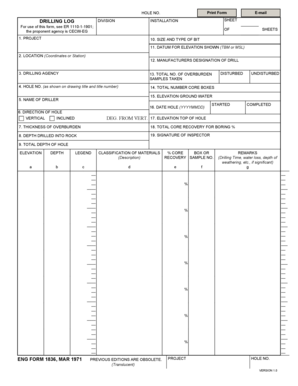
Get Form 1836
How it works
-
Open form follow the instructions
-
Easily sign the form with your finger
-
Send filled & signed form or save
How to fill out the Form 1836 online
Filling out the Form 1836 online can streamline your documentation process. This guide provides step-by-step instructions to navigate through the various sections and fields of the form with ease.
Follow the steps to successfully complete the Form 1836 online.
- Press the ‘Get Form’ button to access the form in the online editor.
- Begin with the first section, identifying the project by entering the name in the field labeled 'PROJECT'.
- In the 'LOCATION' area, input the coordinates or station details as specified.
- Fill in the 'DRILLING AGENCY' section with the name of the organization conducting the drilling.
- Record the 'HOLE NO.' as indicated on the drawing title and title number.
- Enter the name of the driller in the 'NAME OF DRILLER' section.
- Specify the 'DIRECTION OF HOLE' by indicating whether it is vertical or inclined, along with the degrees from vertical.
- Complete the 'THICKNESS OF OVERBURDEN' section by providing the appropriate measurements.
- Detail the 'DEPTH DRILLED INTO ROCK' for accurate reporting.
- Fill out the 'TOTAL DEPTH OF HOLE' by indicating both elevation and depth.
- For 'SIZE AND TYPE OF BIT', enter the relevant specifications.
- Indicate the 'DATUM FOR ELEVATION SHOWN' by selecting TBM or MSL.
- Complete the sections regarding the total number of overburden samples taken and total number of core boxes.
- Input the 'ELEVATION GROUND WATER' to reflect the relevant levels.
- Document the 'DATE HOLE' was started and completed in the specified format (YYYYMMDD).
- Record the 'ELEVATION TOP OF HOLE' for precision.
- Calculate and enter the 'TOTAL CORE RECOVERY FOR BORING %'.
- Sign the form in the field 'SIGNATURE OF INSPECTOR'.
- Examine all filled information for accuracy before proceeding to save, download, print, or share the completed form.
Complete your Form 1836 online today for efficient documentation.
To upload files at another time: Log in to your account. Click 'Manage' Click 'Details' on the case you want to upload files to. Click 'Upload Files' Follow the steps to upload your files.
Industry-leading security and compliance
US Legal Forms protects your data by complying with industry-specific security standards.
-
In businnes since 199725+ years providing professional legal documents.
-
Accredited businessGuarantees that a business meets BBB accreditation standards in the US and Canada.
-
Secured by BraintreeValidated Level 1 PCI DSS compliant payment gateway that accepts most major credit and debit card brands from across the globe.


