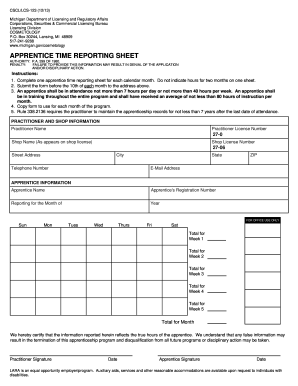
Get Mi Cscl/lcs-123 2013-2026
How it works
-
Open form follow the instructions
-
Easily sign the form with your finger
-
Send filled & signed form or save
How to fill out the MI CSCL/LCS-123 online
The MI CSCL/LCS-123 is an essential form for individuals in the cosmetology apprenticeship program in Michigan. This guide provides clear and supportive instructions on how to successfully complete this form online.
Follow the steps to accurately complete the MI CSCL/LCS-123 form.
- Click ‘Get Form’ button to obtain the form and open it in the editor.
- Begin by entering the practitioner information in the designated fields, including the practitioner’s name, license number, shop name, shop license number, street address, city, state, ZIP code, telephone number, and email address.
- Next, fill in the apprentice information. Ensure to input the apprentice's name, registration number, the month you are reporting for, and the year.
- In the 'FOR OFFICE USE ONLY' section, accurately record the hours worked by the apprentice for each day of the week. Sum up the totals for each week in the respective week fields.
- Compute the total hours for the entire month, ensuring accuracy as this information is crucial for the apprentice’s training record.
- After filling in all required fields, both the practitioner and apprentice must certify the information is true by providing their signatures and the corresponding dates in the designated areas.
- Once all sections are completed, review the form for accuracy, save any changes, and ensure you have a copy for your records.
- Finally, submit the completed form before the 10th of the month to the appropriate address provided on the form.
Complete your MI CSCL/LCS-123 form online today to ensure compliance and maintain your apprenticeship!
To check the status of any company in Michigan, you can access the Michigan Department of Licensing and Regulatory Affairs website. Use the business entity search feature for quick results by entering the company name or ID. Utilizing MI CSCL/LCS-123 can assist in gathering further details about company filings and compliance status. This information is vital for verifying the legitimacy of a business before entering into agreements.
Industry-leading security and compliance
-
In businnes since 199725+ years providing professional legal documents.
-
Accredited businessGuarantees that a business meets BBB accreditation standards in the US and Canada.
-
Secured by BraintreeValidated Level 1 PCI DSS compliant payment gateway that accepts most major credit and debit card brands from across the globe.


