Loading
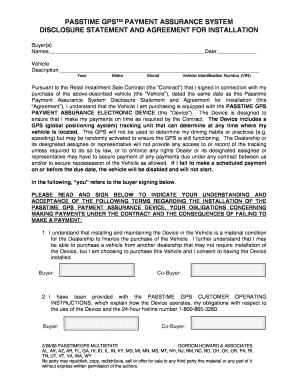
Get Passtime Gps Wiring Diagram
How it works
-
Open form follow the instructions
-
Easily sign the form with your finger
-
Send filled & signed form or save
How to fill out the Passtime GPS Wiring Diagram online
Filling out the Passtime GPS Wiring Diagram is a straightforward process that ensures you provide all necessary information for your vehicle's GPS device installation. This guide offers step-by-step instructions to assist you in completing the form accurately.
Follow the steps to fill out your Passtime GPS Wiring Diagram correctly.
- Press the 'Get Form' button to access the Passtime GPS Wiring Diagram and open it in your preferred editing tool.
- Begin by entering your names in the designated fields under 'Buyer(s).' Ensure the names are accurate and complete, followed by the date.
- Next, provide the 'Vehicle Description' by filling out the specific fields, including year, make, model, and the Vehicle Identification Number (VIN). This information is essential for identifying the vehicle associated with the GPS device.
- Review the introduction of the form that outlines the purpose and functionality of the PASSTIME GPS Payment Assurance Device. Understanding this section is crucial as it highlights your obligations under the retail installment sale contract.
- Acknowledge receipt of the PASSTIME GPS Customer Operating Instructions by signing where indicated, confirming that you have understood how the device operates and the hotline number for assistance.
- Carefully read through sections that explain the consequences of tampering with the device and the potential default situations. Ensure that you are fully aware of the terms before proceeding.
- Once you have completed all required sections, you will need to sign the document. Confirm all information is accurate to avoid issues later.
- Finally, save your changes to the form. You can then download, print, or share the completed Passtime GPS Wiring Diagram as needed.
Complete your Passtime GPS Wiring Diagram online today for easy installation and peace of mind!
This Is How You and Use a GPS Device in No Time Take the device out of the original box and locate the instruction booklet. ... There should be three main pieces. ... First, place the GPS device into the holder. Next, mount the device inside your vehicle. ... Plug-in the appropriate end of the power cord into the GPS.
Industry-leading security and compliance
US Legal Forms protects your data by complying with industry-specific security standards.
-
In businnes since 199725+ years providing professional legal documents.
-
Accredited businessGuarantees that a business meets BBB accreditation standards in the US and Canada.
-
Secured by BraintreeValidated Level 1 PCI DSS compliant payment gateway that accepts most major credit and debit card brands from across the globe.


